Situatie
Solutie
To turn off the Always On Display (AOD), start by opening Settings on your iPhone and tapping “Display & Brightness.”
Scroll through the settings until you see the toggle for “Always On” then tap it to turn it off.
You’re done—your iPhone can rest its weary display.

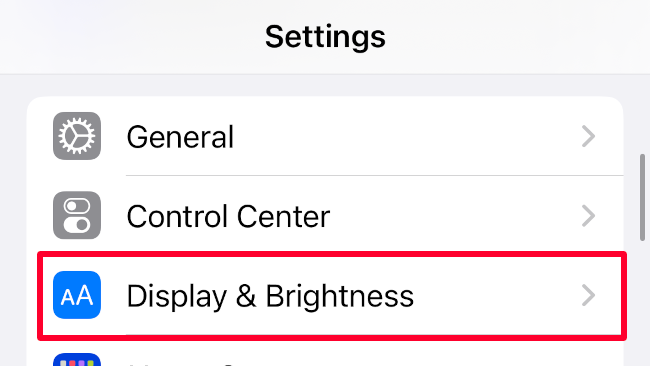
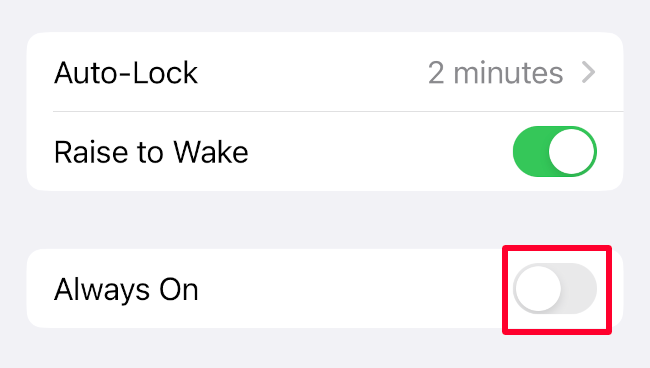
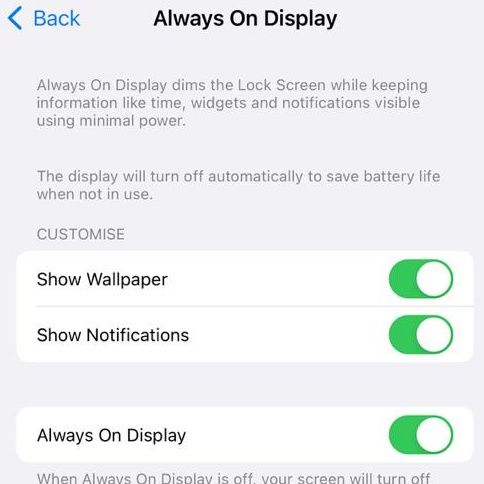
Leave A Comment?