Situatie
Solutie
Pasi de urmat
First, sign in to the Zoom website in a web browser such as Google Chrome and select “Settings” on your account page.
Scroll down to the “In Meeting (Advanced)” section and toggle on the switch for “Closed Captioning.”
After you toggle the switch, a pop-up will explain that you must also enable “Save Captions.” Click the “Enable” button to do so.
Next, under the “Closed Captioning” toggle, there will now be a box for “Enable live transcription service to show transcript on the side panel in-meeting.” Check the box and click “Save.”
Live captions are now enabled on your account. They will be available every time you host a meeting.

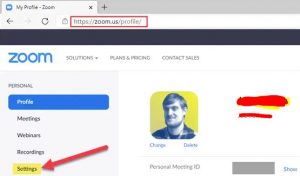


Leave A Comment?