Situatie
Why Should You Make Your iPhone Screen Black and White?
There are a couple of reasons why you should consider switching your phone to black-and-white. Perhaps most importantly, if you’re colorblind, a grayscale display mode makes it easier for you to distinguish objects and read text better. Though this is primarily an accessibility option, there are uses outside of this to consider too.
A black-and-white screen can help you disconnect and cut back on your screen time by making your phone less fun to use. It makes your Instagram feed look dull and washed out, web pages look dry and bland, and games feel tedious and monotonous. In essence, it makes your phone feel a bit boring, which will (hopefully) motivate you to get off it.
Solutie
How to Turn Your iPhone Screen Grayscale
You can turn your iPhone screen grayscale in a few easy steps. First, head to the “Settings” app and tap on “Accessibility.”
Next, select “Display and Text Size.”
Scroll down until you find the “Color Filters” setting and tap on it.
Now, toggle “Color Filters” on.
And select “Grayscale” from the options.
Your phone should now display in black-and-white mode.
If you want to adjust the intensity of the grayscale effect, you can do that by adjusting the slider on the bottom until you find the perfect balance.
Turning your phone screen grayscale might seem like such a small change, but don’t underestimate the huge impact it can have on how you use your phone.

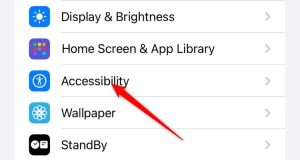
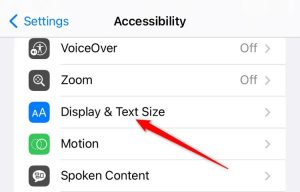


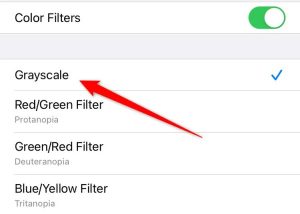

Leave A Comment?