Situatie
When using Outlook, all your email messages, calendaring, contacts, .etc should be saved into the data file called PST, that’s why people usually set passwords to protect the PST files. Yeah, password protection is indeed very necessary for the data security in PST files. Now the question is, once you forget or lose the .pst password, which makes your .pst file locked so that you can’t open your password protected .pst file, how should you do?
Just take it easy. It’s not impossible to unlock password protected Outlook PST files as long as you pick the right method. Here’s how to unlock a .pst file that is password protected.
Backup
Before making any changes to the .pst file we recomand that you should make another copy of it in other location, for safety reasons.
Solutie
Step 1: Install Outlook Password Refixer
Download iSumsoft Outlook Password Refixer to your Windows PC. Follow the on-screen instructions to complete the installation. Run the Outlook Password Refixer program.
Step 2: Add password-protected .pst file into this program
Click Open button.
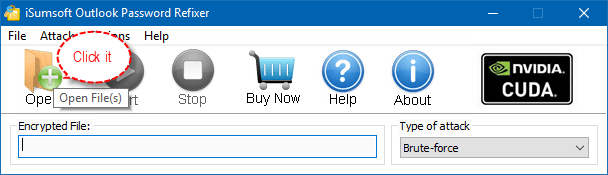
Navigate to the path to your pst file. Select it and click the Open button to add it to this program.
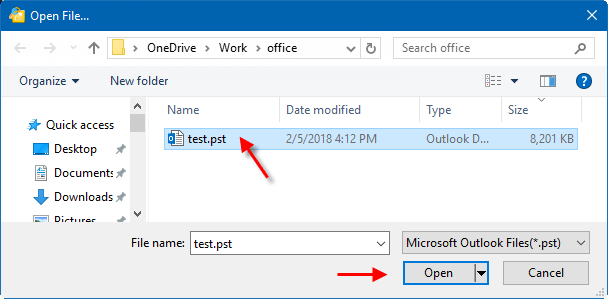
Step 3: Select one attack type and configure its settings as needed
Select one appropriate password attack type, so that this program will recover Outlook .pst password in the shortest possible time. Outlook Password Refixer provides 4 attack types and you can choose one from the drop-down box. It’s recommended to try the Dictionary attack method before proceeding to the Brute-force attack method.
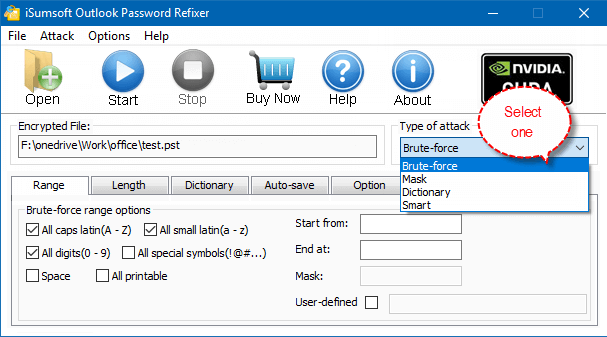
Tips: How to select one appropriate password attack type so that help you can perform a high-efficiency password recovery with this software.
Step 4: Click the Start button to start the recovery process
Once your password has been recovered, the program clearly notifies you of the results.
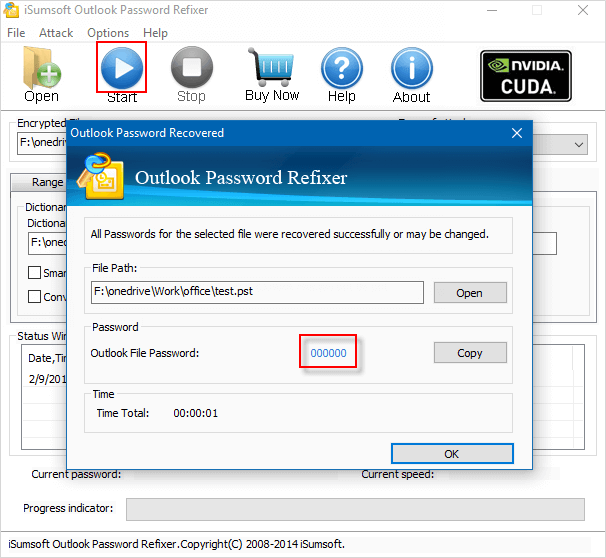
Click Copy and Open button to unlock .pst file when it prompts for the password, paste the password to unlock your password protected Outlook .pst file.

Leave A Comment?