Situatie
The Samsung Galaxy Watch 4 is powered by Google’s Wear OS. It receives regular software updates with improvements and new features from time to time. You can update the watch manually to the latest version to enjoy the latest features and an improved experience.
To update the Galaxy Watch 4, you need to follow some simple steps. Before that, keep the watch connected to a Wifi network and make sure it has ample battery as the process may take longer depending upon the update size.
Solutie
The easiest way to update the Samsung Galaxy Watch 4 is direct via Settings on the watch. All you need is an active internet connection via Wifi or phone.
Step 1: Swipe up on the watch home screen and go to Settings.

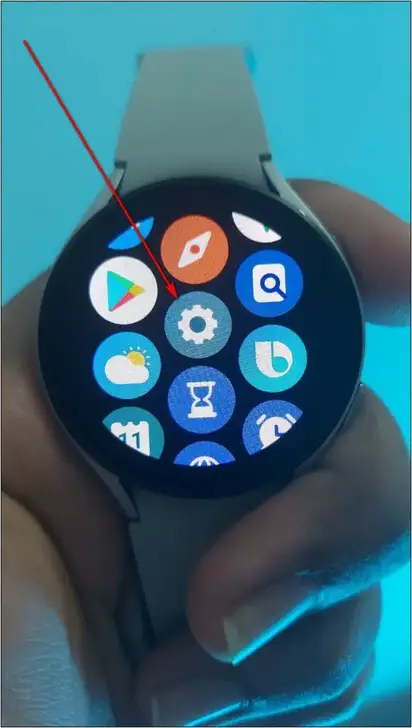
Step 2: Click on Software update and it will start checking for updates.
Step 3: If any update is available, it will automatically start downloading it.

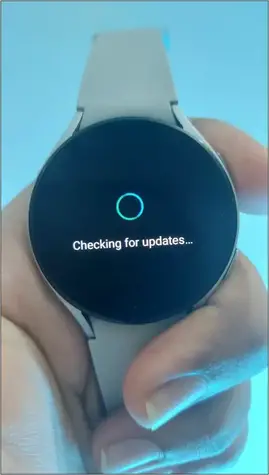
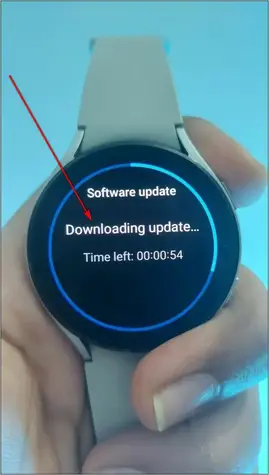
Step 4: After downloading is done, click on the Install now button.
You may see a warning if the battery is less than 30%. In that case, plug the watch and let it charge for a few minutes.
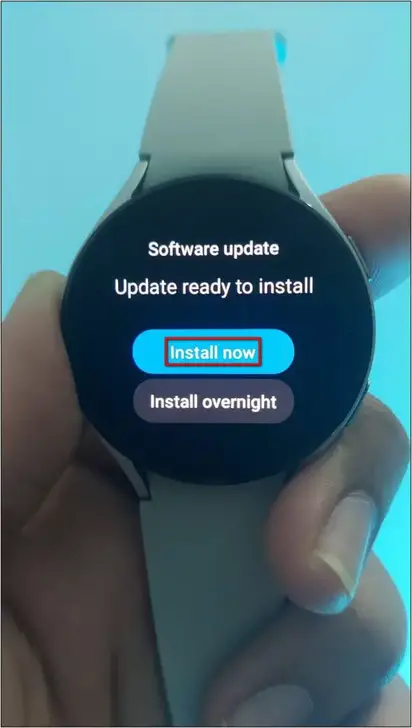
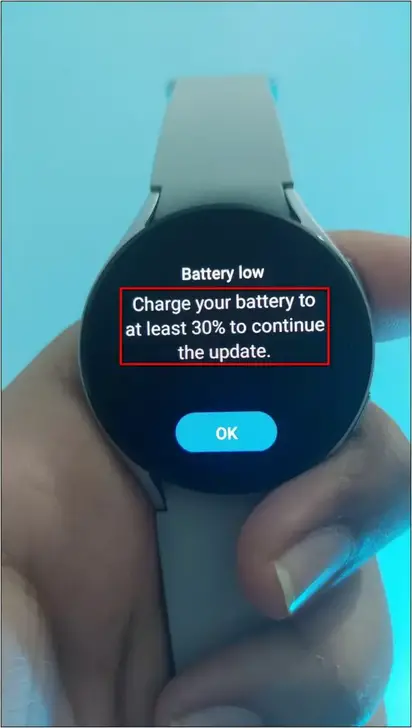
Step 5: The watch will now start installing the update- this will take a few minutes.

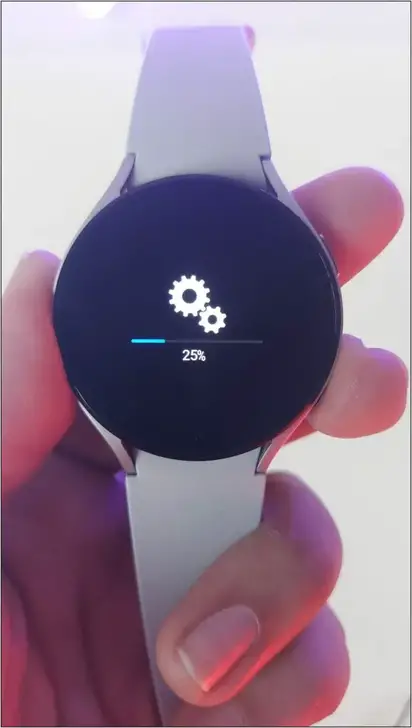
Once the firmware is updated, the watch will restart and also show you a notification saying “Watch updated.”
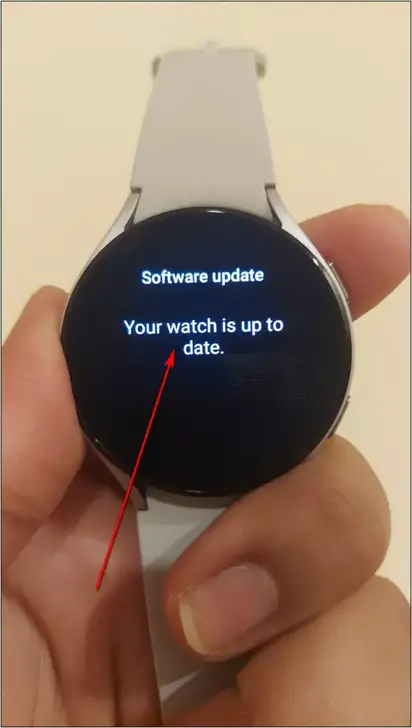

Tip solutie
PermanentPlan de restaurare in caz de nefunctionare
Some people might wonder why is it necessary to keep the watch updated to the latest version. Well, the manufacturer (in this case, Samsung), keeps pushing new features, performance improvements, and bug fixes regularly.
The OTA updates also bring security updates and make your watch more secure and stable. Apart from these updates, brands keep working on providing support for some third-party apps or missing features via updates.

Leave A Comment?