Situatie
If your phone is lost or has been stolen, you can wipe the phone remotely using the Find My app. Obviously, this requires that Find My is already activated on the iPhone in question, and you would either need another Apple device to log into Find My (an iPad, another iPhone, a Mac, or an Apple Watch) or a desktop browser to log into iCloud.
Solutie
Pasi de urmat
Using another device like an iPad or MacBook, logged into the same Apple ID, open the Find My app.
Pull up from the bottom to and scroll and tap on the iPhone you want to erase.

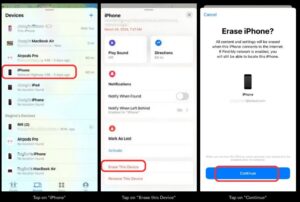
Leave A Comment?