Situatie
Windows offers various ways to zoom in on your screen, allowing you to take a closer look at your items.
Solutie
Pasi de urmat
To zoom in on any screen on your PC, use Windows’ built-in Magnifier app. This app’s sole purpose is to help you take a closer look at your screen’s icons, menus, and other items.
- To use this method, first, launch the Magnifier app on your PC. You can do it by opening the “Start” menu, searching for “Magnifier”, and selecting the app in the search results.
- Soon as Magnifier opens, it will zoom in on your current screen. You’ll find that your screen contents are now enlarged. Move your cursor around to navigate your screen.
To zoom out, in the Magnifier app, click the “-” (minus) icon. You can also zoom out by closing the app.

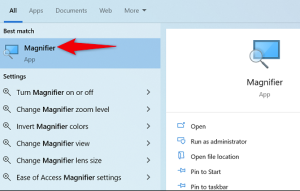

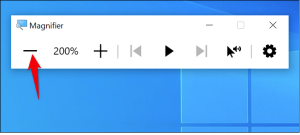
Leave A Comment?