Situatie
Sections let you set specific page layout and formatting options (such as line numbering, columns, or headers and footers) for different parts of a document. By using sections, for example, you can format the introduction of a report as a single column, and then format the body of the report as two columns. Word treats a document as a single section until you insert a section break.
Solutie
Pasi de urmat
Insert a section break
- Click where you want a new section to begin.
- Click Layout > Breaks, and then click the type of section break you want.
Delete a section break
If you added section breaks to your document, the easiest way to see where they begin and end is to show formatting marks.
- Click the Home tab, and then click Show all nonprinting characters.
- Click the section break to select it and then press DELETE. Section breaks look like this:
Change the kind of section break
- Click in the section that you want to change.
- On the Format menu, click Document, and then click the Layout tab.
- In the Section start list, click the kind of section break that you want.

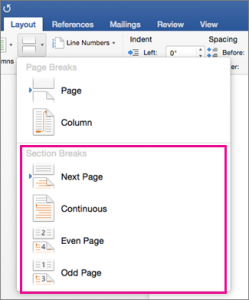
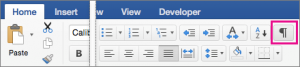

Leave A Comment?