Situatie
Some users prefer the old context menu from Windows 10, and this can be enabled with a registry key.
Solutie
1. Open Notepad and paste the following text.
Windows Registry Editor Version 5.00
[HKEY_CURRENT_USER\Software\Classes\CLSID\{86ca1aa0-34aa-4e8b-a509-50c905bae2a2}]
[HKEY_CURRENT_USER\Software\Classes\CLSID\{86ca1aa0-34aa-4e8b-a509-50c905bae2a2}\InprocServer32]
@=””
2. Click File – Save As.
3. Under Save as type select All files.
4. Choose a name and save it with .reg at the end.
5. Double click on the created key to install it and confirm with Yes.
6. Restart the computer.

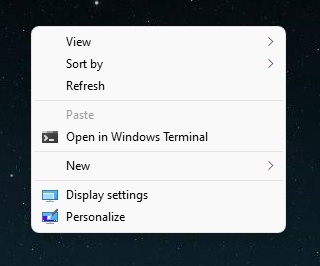
Leave A Comment?