Situatie
If you’re working with large excel files, or with ones that use Macros, you might have ran across this issue, where the program crashes after opening those files.
Usually, in order to start troubleshooting these issues,you should check Microsoft Event Viewer for logs reffering to that application.The most common event I’ve run into is Event 1000, reffering to VBE7.dll.
To fix this problem, you must have administrator rights on that device, since you need modify the registry.
First,press Windows Key+R and type regedit in order to open the Registry Editor.
Copy the following path Computer\HKEY_CURRENT_USER\Software\Microsoft\VBA\7.1\Common in the address field at the top of the editor window and create a new DWORD entry(for me it worked with 32 bit entry, while using a 64 bit Office) named CompileOnDemand with the 0 value.Now go to Computer\HKEY_CURRENT_USER\Software\Microsoft\Office\16.0\Excel\Options and add another DWORD entry ForceVBALoadFromSource with the value 1.

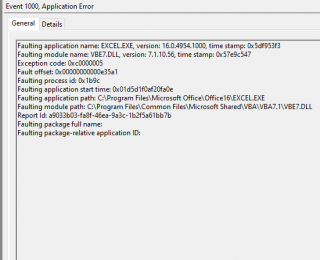
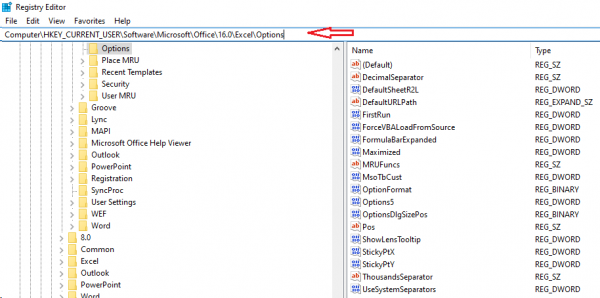
Leave A Comment?