Situatie
We want to move / install applications on another drive. How can we do that?
Solutie
Windows 10 applications are Metro applications that are entered in Windows 8. They are installed by default on the System C partition, but if you want to make space by moving them to another drive, here’s what you need to do: go to the Start menu> Settings> System> App & Features and click the app you want to move, select Move, select a drive, and click Move to move the app.
Moving applications one by one can be painful if you have a lot of installed applications. You will find that changing the default installation location is much easier and more convenient than running applications. To change the default location for installing Windows 10 applications, open the Start menu> Settings> System> Storage. Click Save Locations, select any unit for which new applications will be saved. This feature may not be available in some editions, but may be offered soon with an update.

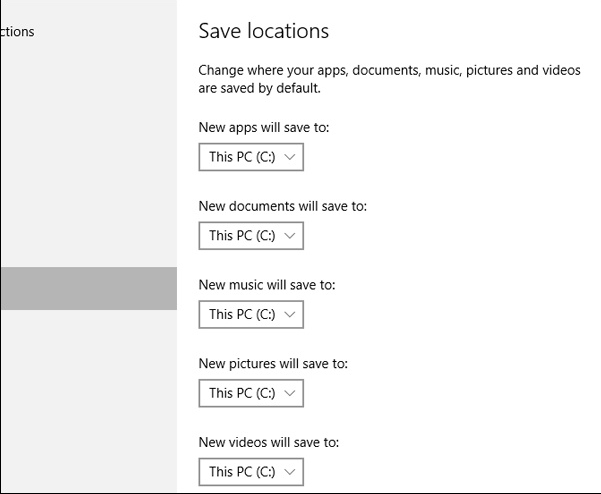
Leave A Comment?