Situatie
Some router settings can interfere with your printer’s installation, so you need to change them.
Solutie
1. Press Win + R to open the run window, type cmd and press Enter.
2. In the Command Prompt window, type ipconfig and press Enter.
3. Find the Default Gateway section. The number listed here is your router’s IP address.
4. Type that IP in your browser’s address bar.
5. Enter your router’s administrator credentials.
6. Go to Wi-Fi settings.
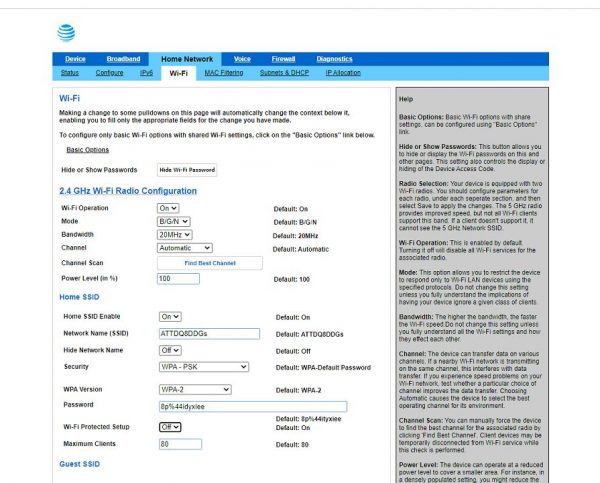
7. Change the setting Wi-Fi Protected Setup to disabled.
8. Change the setting Authentication Type to WPA2-PSK (AES).
9. Click Save.

Leave A Comment?