Situatie
Solutie
Pasi de urmat
Open up regedit.exe through the start menu search box or run dialog, and navigate down to the following key, creating new keys if they don’t exist.
HKEY_LOCAL_MACHINESOFTWAREPoliciesMicrosoftWindowsWindowsUpdateAU
Create a new 32-bit DWORD value named NoAutoRebootWithLoggedOnUsers and give it a value of 1 to prevent automatic reboot while users are logged on. Delete the value to put things back to the way they were.

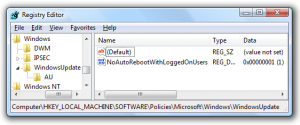
Leave A Comment?