Situatie
If you have a Radeon APU or GPU in your system and installed the AMD Radeon Software to manage the graphic settings, it will automatically add the AMD Radeon Software option to the right-click context menu, but this can be removed in the Registry Editor.
Solutie
1. Press Win+R and type regedit to open the Registry Editor.
2. Paste the below path in the Registry Editor’s address bar and press Enter.
HKEY_LOCAL_MACHINE\SOFTWARE\Classes\Directory\background\shellex\ContextMenuHandlers\ACE
3. Once you are here, right-click on the Default value and click Delete.
4. Click Yes in the confirmation window.
5. Close the registry editor and restart if needed.

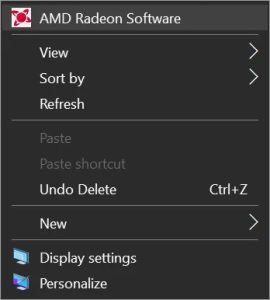
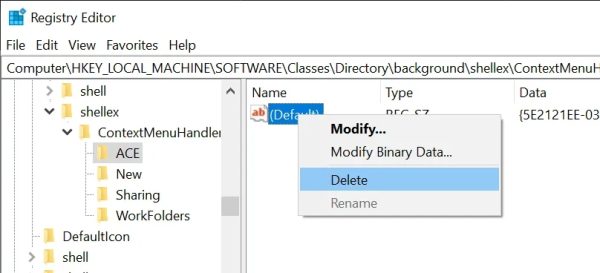
Leave A Comment?