Situatie
If you’ve used Windows for any length of time, you’ve likely tried to open a file with an unknown extension. When you double-click on a file with an unknown extension, Windows presents you with this irritating dialog:
If you selected “Select a program from a list of installed programs”, you would get this much more useful dialog instead:
The registry hack will show you the second Open With dialog instead of that irritating first one.
Solutie
Pasi de urmat
Open regedit.exe through the start menu search or run box, and then browse down to the following key (create the key if it doesn’t exist)
HKEY_LOCAL_MACHINE\SOFTWARE\Microsoft\Windows\CurrentVersion\Policies\Explorer
Create a new 32-bit DWORD value on the right-hand side with the following values:
- Name: NoInternetOpenWith
- Value: 1
The change should be immediate, no need to restart anything. To reset back to default, set the value to 0 or delete the key.

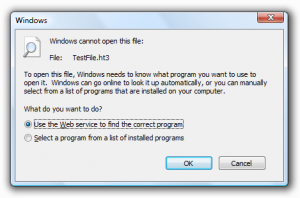
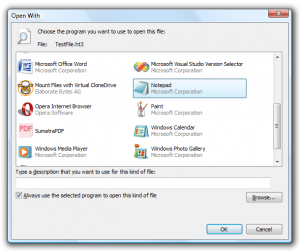
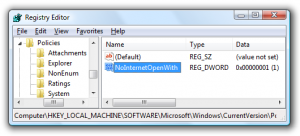
Leave A Comment?