Situatie
When trying to print a test page, you receive the following error:
Solutie
1. Right click the Start menu and select Run.
2. Type %temp% and press OK.
3. In the opened folder, right click on a blank space and press Properties.
4. Within the Security tab click Edit.
5. Click Add, type Everyone, Check names and press OK.
6. Select Allow – Full Control and press OK.
7. Confirm any prompt by clicking OK, you may get many alerts due the lack of permissions, keep pressing OK till no more prompts are seen, then press Apply and OK.

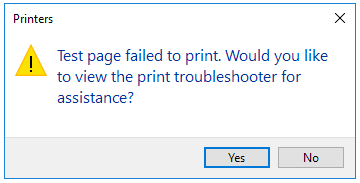
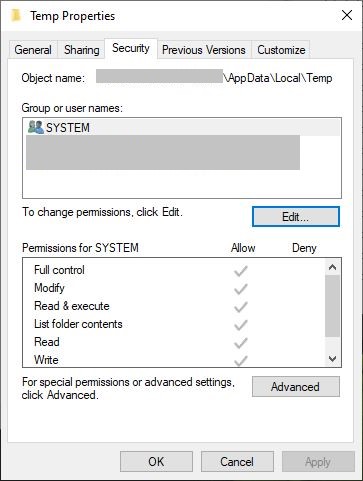
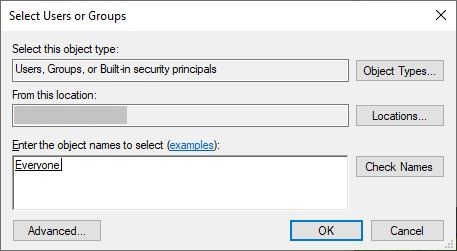
Leave A Comment?