Situatie
Cum putem testa memoria RAM pt a identifica un posibil defect
Solutie
Pasi de urmat
Pentru testare pc-ul trebuie restartat, avem 2 optiuni restart imediat ( Restart now and check for problems ) sau testare dupa primul restart manual ( Check for problems the next time I start my computer)
Dupa ce testul ajunge la final rezultatul este afisat in Windows, in caz contrar putem vizualiza rezultatul din Event Viewer (Start – tastam Event Viewer urmat de tasta ENTER), aici alegem Windows Logs > System.


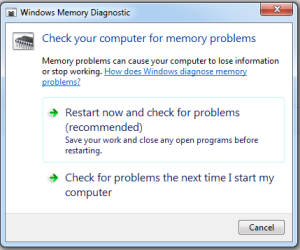
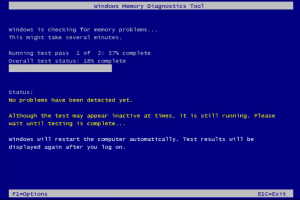

Leave A Comment?