Situatie
By default, Windows automatically reboots when a BSOD appears.
Solutie
Pasi de urmat
Open the Advanced System Settings menu. The easiest way to get there is by searching for “View advanced system settings” and clicking the icon which appears.
*You can also get there via the Settings->System->About->Advanced System Settings
Click Ok. Next time you have a BSOD, it will stay on the screen until you reset your PC.

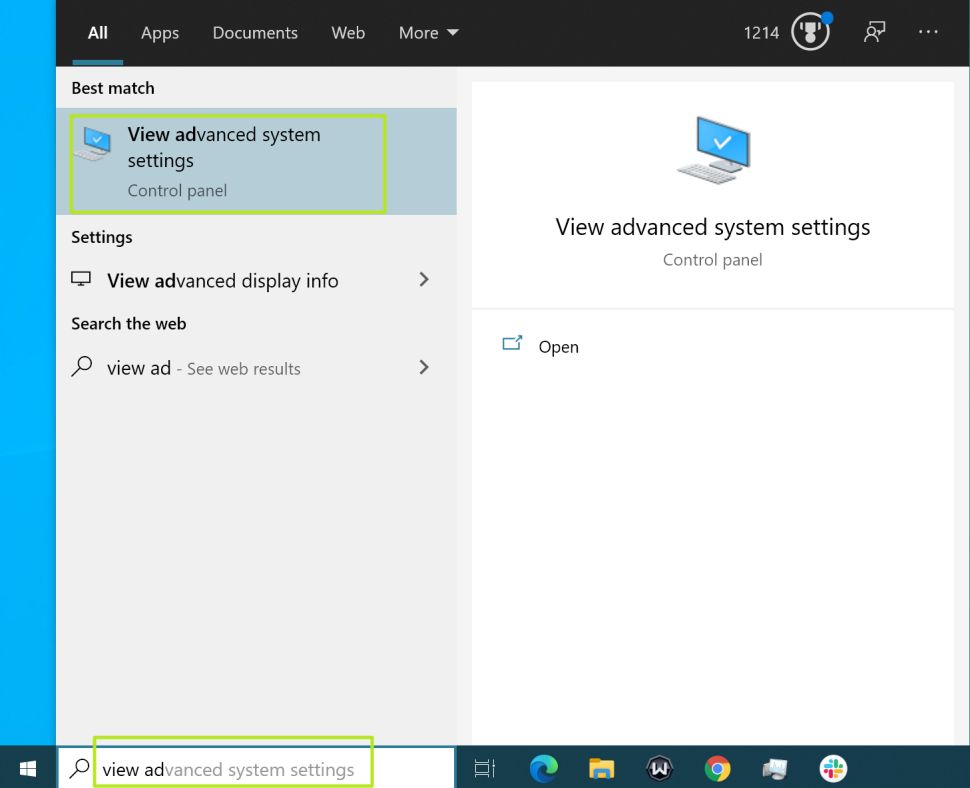

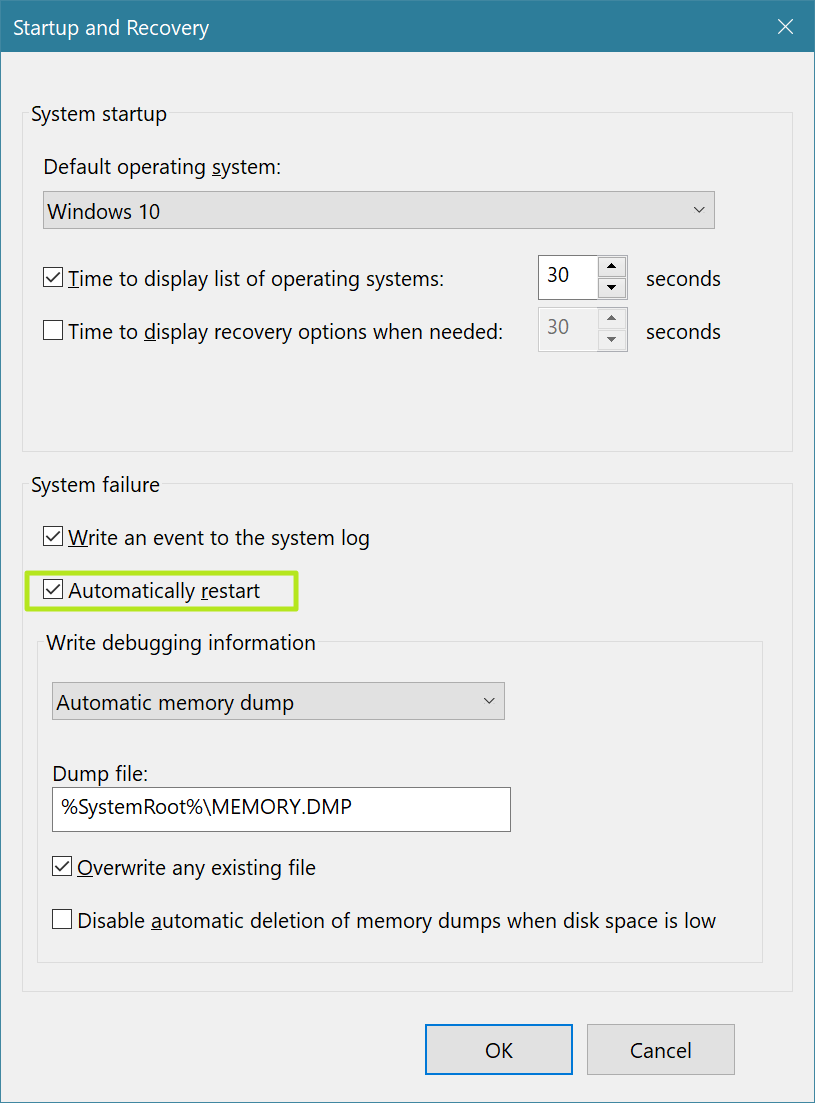
Leave A Comment?