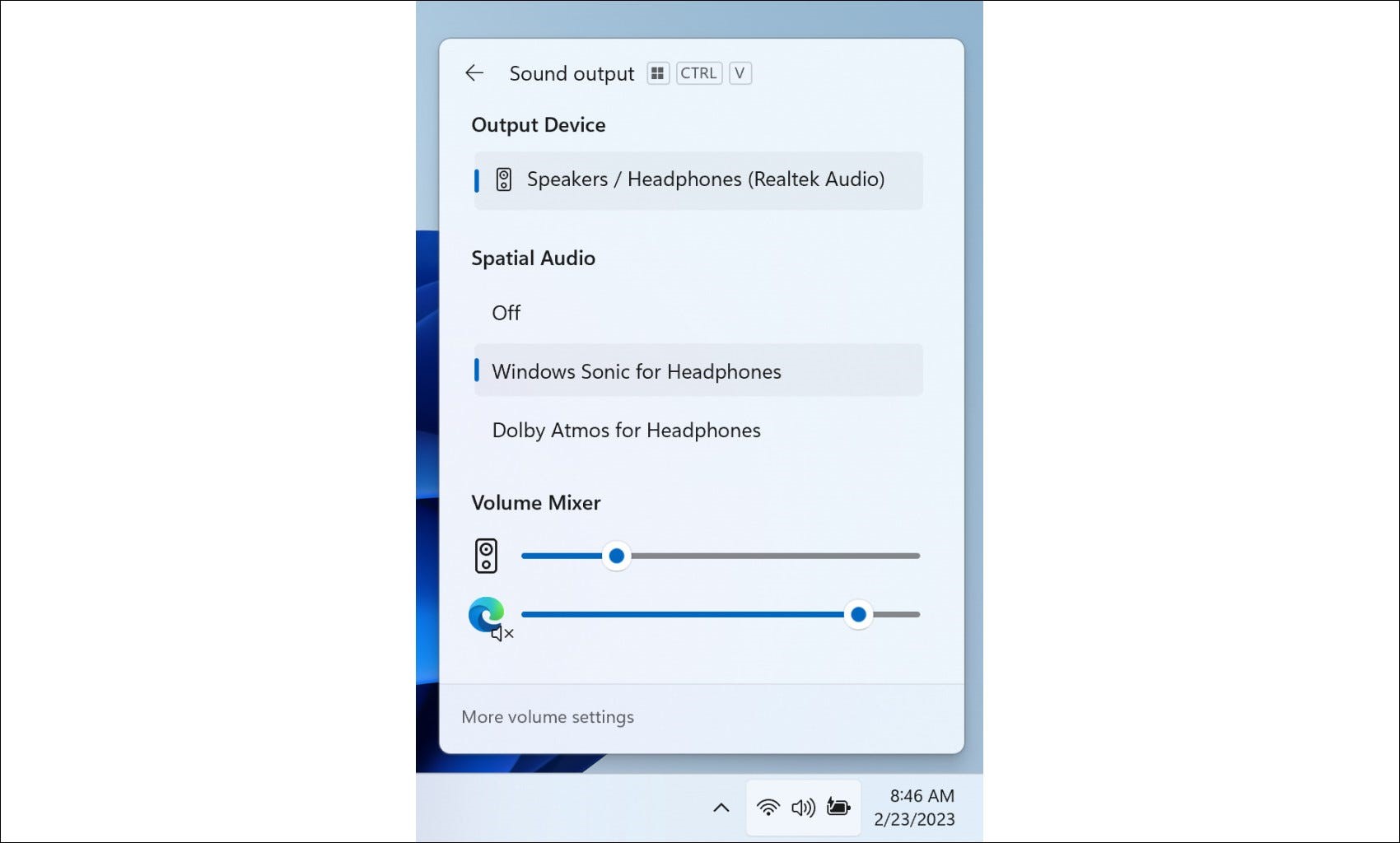Situatie
Granular volume mixing is nothing new to Windows. While most of the time, a quick swipe of the volume slider does the trick, there are certain scenarios where you might want to tune down specific apps.
Solutie
Windows 11‘s latest Insider build, version 23493, has added a new volume mixer built straight into your Quick Settings. To pull it up, you can just select it from your Quick Settings menu or use Win + Control + V to get straight to it. Once you’re in there, it will give you options to select your output device, tweak spatial audio settings, and manually set the global volume of your PC or turn down, or up, the volume of certain apps.
It was possible to tweak volume granularly like this before, but in order to do it, you needed to go into Settings and do things manually. This allows you to quickly change the volume the way you want to change it right from your Quick Settings pane, without needing to get into Settings or do anything else. Furthermore, the keyboard shortcut makes it even easier.
If you want to check it out, it’s now available on the latest Insider build on the Dev branch — regular users will need to wait a few months.