Situatie
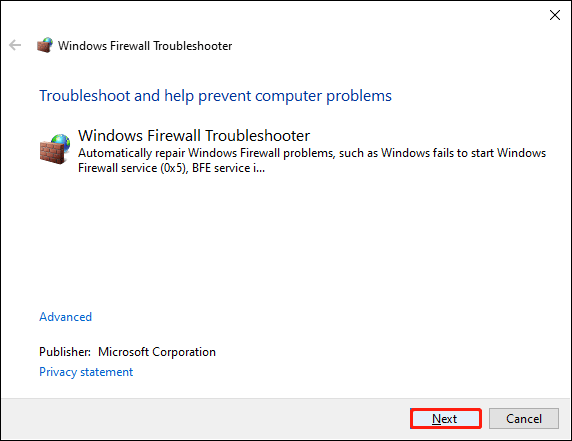
Solutie
Pasi de urmat
Press Win + R to open the Run window.
Type services.msc into the text box and hit Enter to open the Services window.
Scroll down to find and right-click on the Windows Defender Firewall service.
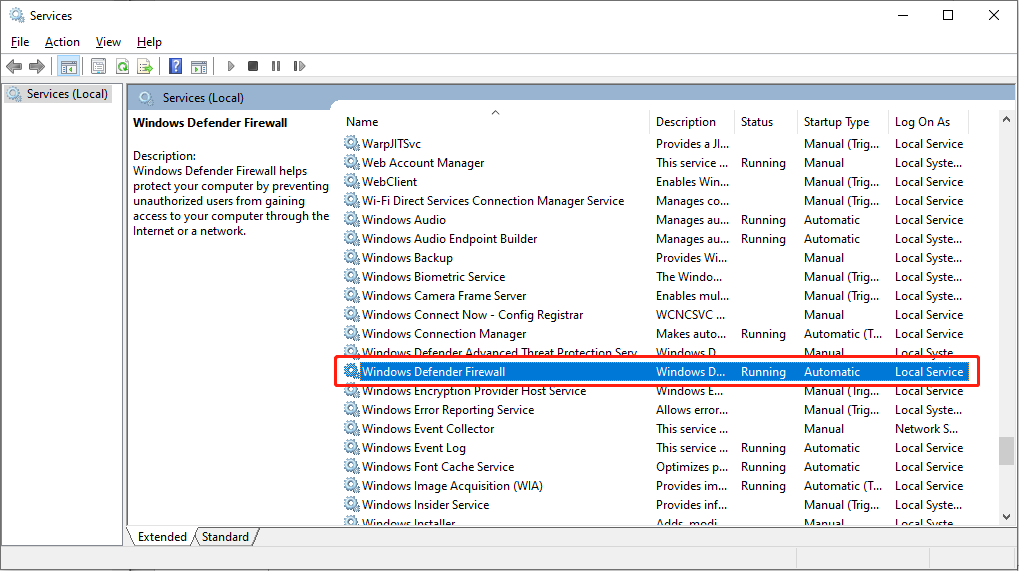
- Choose Properties from the context menu
- Turn to the Log On tab, then click on Browse behind This account to select the user
- Click Advanced > Find Now and select LOCAL SERVICE from the Search result list
- Click OK to confirm
- Now you can set the password of this account on the Log On window, then click Apply to save changes
- Shift to the General tab to start the service by clicking Start under the Service status section.

Leave A Comment?