Situatie
Utilizatorii Microsoft Windows pot intampina o problema atunci cand incearca sa utilizeze comanda „SFC / SCANNOW” unde primesc o eroare care spune: Windows Resource Protection could not start the repair service.
Solutie
Pasi de urmat
Tastati “sc config trustedinstaller start= auto“ si dati Enter.
Acum comanda sfc /scannow va functiona.

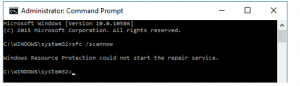


Leave A Comment?