Situatie
Import a calendar from Google Calendar
Solutie
Pasi de urmat
Log in to your Google Calendar account.
In the left column, click My calendars to expand it, click the arrow button next to the calendar that you want to import into Outlook, and then click Calendar Settings.
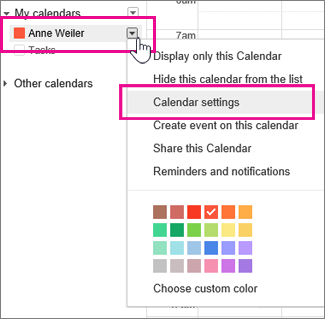
Under Private Address, click ICAL.
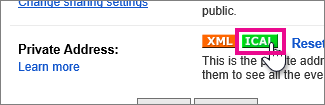
In the Calendar Address dialog box, click the web address of the calendar.
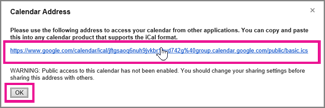
When prompted, click Open to import the calendar into Outlook.

The calendar opens in side-by-side view in the Outlook Calendar. It’s also added to the Navigation Pane in Calendar view, under Other Calendars.
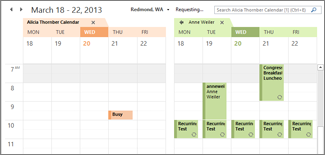

Leave A Comment?