Situatie
Solutie
Pasi de urmat
Press the Windows 11 keyboard shortcut “Windows + R” to open the Run prompt. Here, type sysdm.cpl and hit Enter.
After that, select “Turn on system protection” and click on “OK”. Once you have enabled system protection, you can create a restore point on your Windows 11 computer.
Here, give a name to the restore point. Don’t forget to mention the date and time to remember the restore point correctly. Now, click on “Create“, and you will be done within a few seconds.

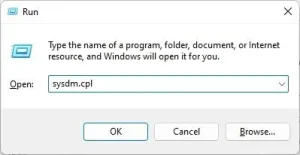
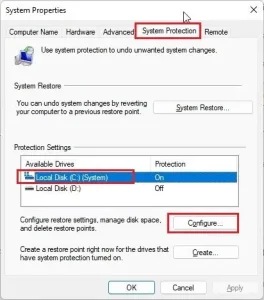


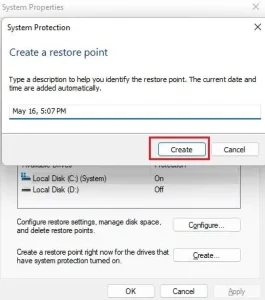
Leave A Comment?