Situatie
While the Windows 11 Start menu has been revamped, I don’t like the fact that whenever I make a local search query, it also pulls results from Bing. It makes the overall search experience slow and frustrating.
Solutie
Pasi de urmat
Open the Registry Editor and move to the below path:
Computer\HKEY_CURRENT_USER\Software\Policies\Microsoft\Windows
Here, create a new key called Explorer. After that, create a new “DWORD (32-bit) value” in the right pane under Explorer and rename it to DisableSearchBoxSuggestions.
Finally, restart your Windows 11 PC, and this Registry hack will altogether remove Bing Search from the Windows 11 Start menu.

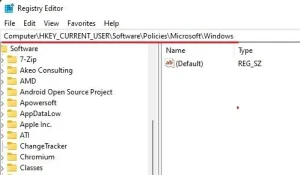
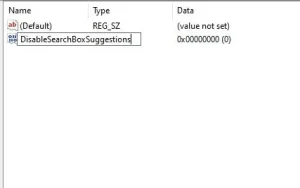
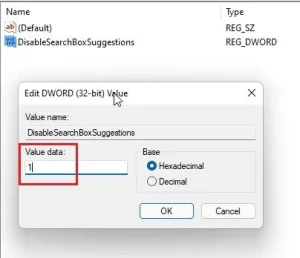
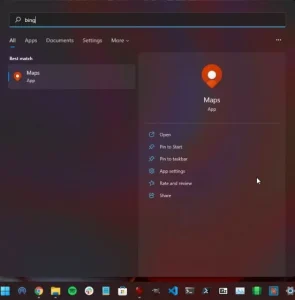
Leave A Comment?