Situatie
Solutie
To check, go to Settings → Privacy → Location Services and make sure the app you’re having problems with has location services enabled for it.
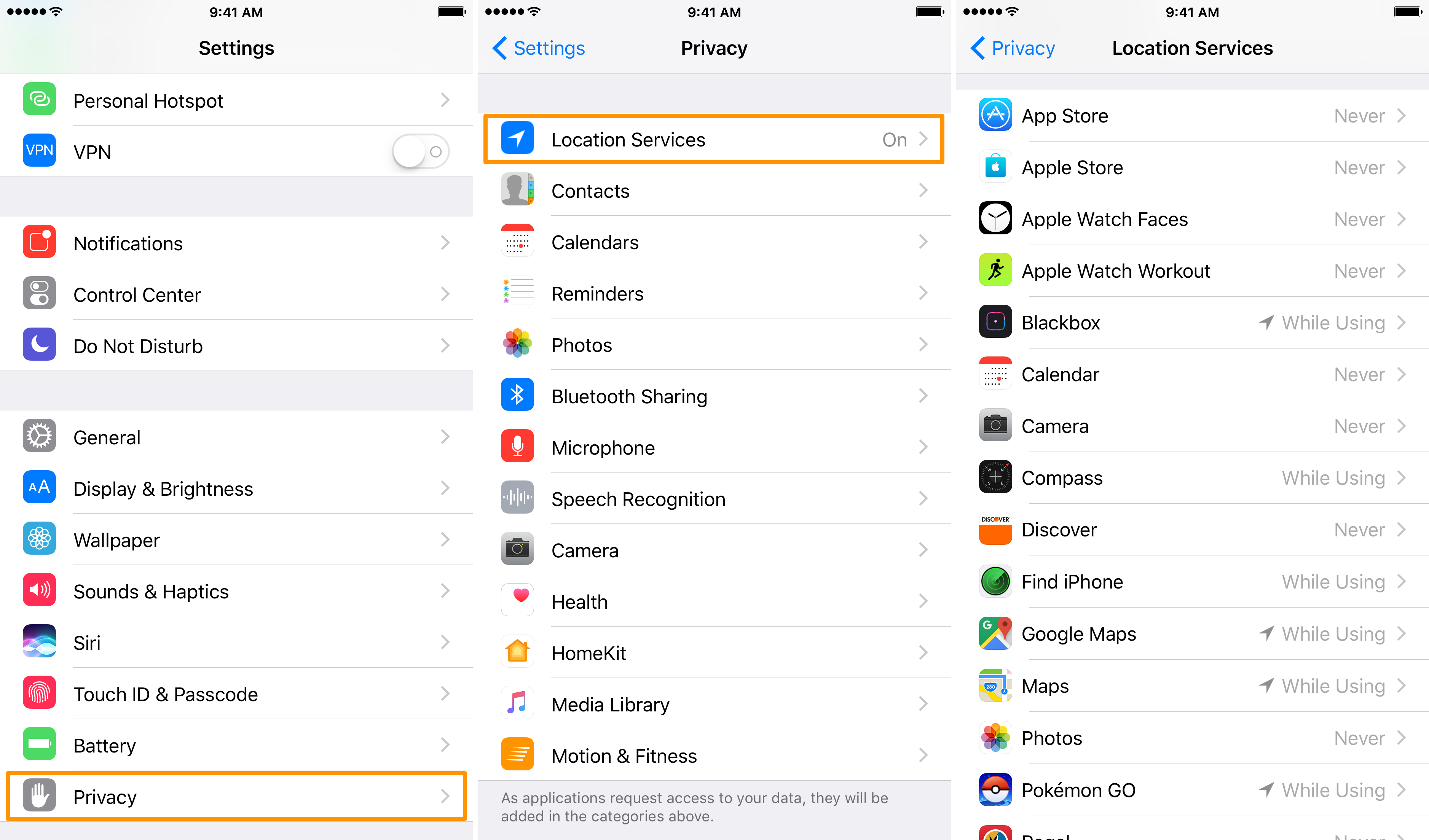
There are typically two or three options for sharing your location with an app; those include:
- Never, which keeps the app from ever being able to see your current location
- While using the app, which lets the app see your current location when the app is open in the foreground
- Always, which lets the app see your current location even when the app is closed or backgrounded
Some apps actually require having your location “always,” and if you set the “while using the app” option for them, they won’t work correctly. Make sure you have the correct setting for each app.
