Situatie
Daca doresti sa blochezi functiile de copiere, o poti face din gpedit
Accesare GPedit:
In search box-ul din windows start menu vom scrie “gpedit.msc”.
Backup
Solutie
Pasi de urmat
Copy/Paste:
Accesam :Computer Configuration/ Administrative Templates/ Windows Components/ Remote Desktop Services /Remote Desktop Session/ Hosts Device and Resource Redirection—> Do not allow clipboard redirection.
Procesul este identic pentru Users, atata doar ca in loc de Computer Configuration vom selecta User configuration.
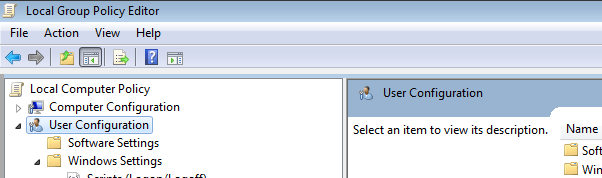


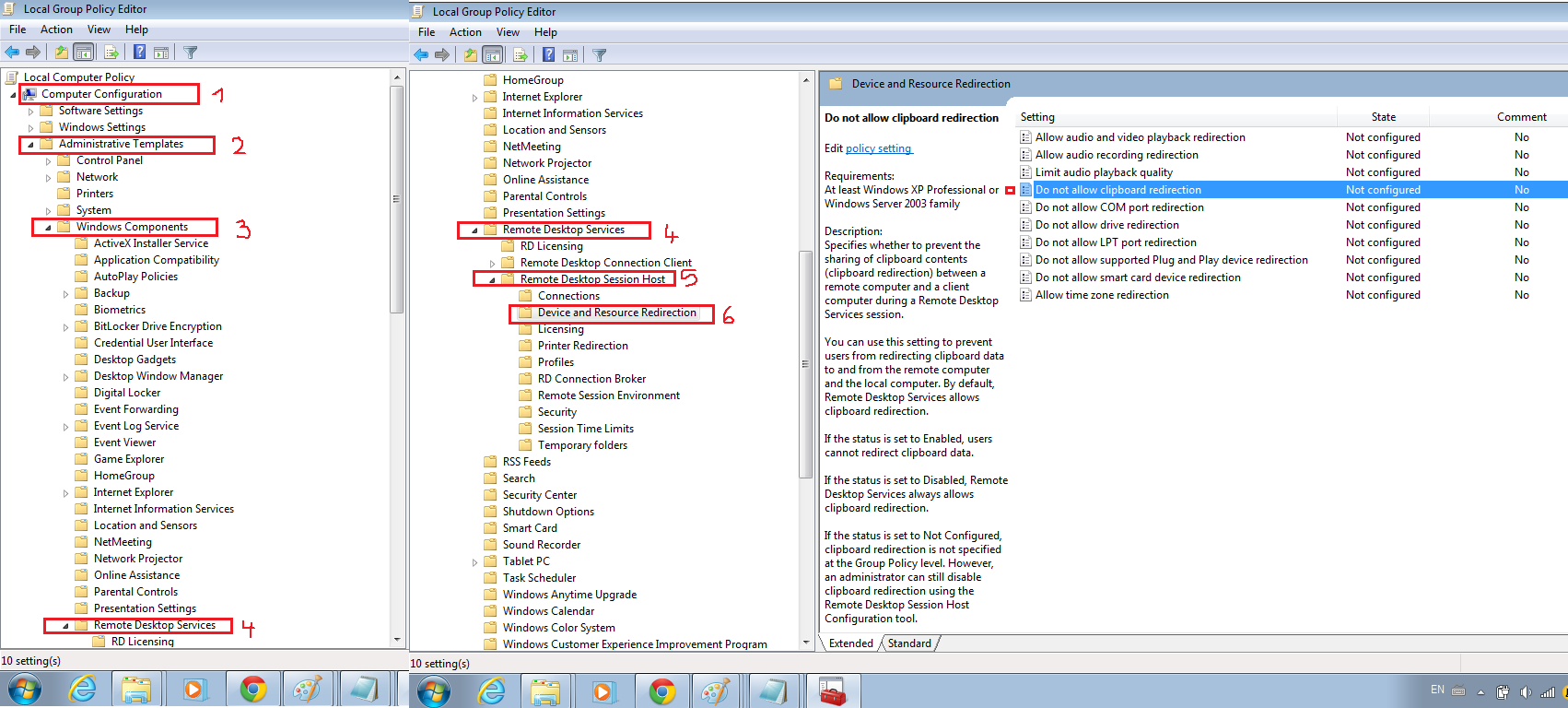
Leave A Comment?