Situatie
Avem eroarea: The description for Event ID ‘1073742825’ in Source ‘BugCheck’ cannot be found. The local computer may not have the necessary registry information or message DLL files to display the message, or you may not have permission to access them. The following information is part of the event: STOP: 0x0000009F (*** STOP: 0x0000009f (0x0000000000000003, 0xfffffa800589ba10, 0xfffff80000b9c3d8, 0xfffffa800a898700) *** ntoskrnl.exe – Address 0xfffff80002abfb80 base at 0xfffff80002a4a000 DateStamp 0x51fb06cd”
Solutie
Pasi de urmat
Instalati ultimul driver pentru placa de retea.
Instalati ultima versiune de VMware, daca este posibil.
Verificati daca modul “power saving” este activ pe placa de retea. Daca este, trebuie sa il comutati pe off.
Deschideti din start “Device Manager” sau scrieti in run comanda “devmgmt.msc”
Cautati in Network Adapters placa dvs. de retea “Intel” si deschideti proprietatile acesteia.
Din tab-ul “Power Management”, debifati “Allow the computer to turn off the device to save power” si “Allow this device to wake the computer” (daca este bifat).

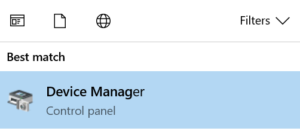

Leave A Comment?