Situatie
Add rule for shared mailbox.
Solutie
Sign in to your account in Outlook on the web.
On the Outlook on the web navigation bar, select your name in the upper right corner.
Choose Open another mailbox
Enter the email address of the shared mailbox that you want to access and select Open.
Another Outlook on the web session opens in a separate window, allowing access to the shared mailbox
Set a rule in Outlook on the web for a shared mailbox
Select the Settings menu icon and choose Mail.
In the Mail > Automatic processing section choose Inbox and sweep rules
In the Inbox Rules section choose the + (plus) icon to add a new rule
Give the rule an appropriate name.
Add conditions, actions, and exceptions accordingly.
Select OK above the rule wizard to save the rule.

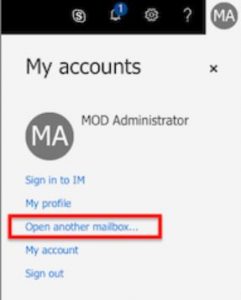
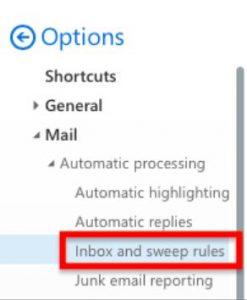

Leave A Comment?