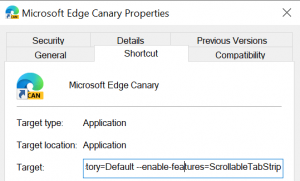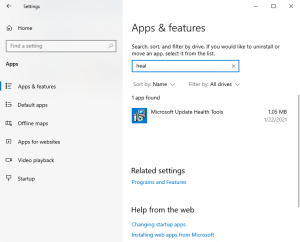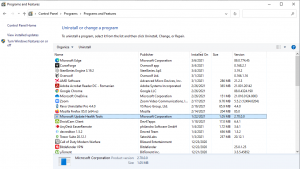Social
Utilizare iPhone/iPad/Android Phone ca si Webcam pentru Zoom/Teams
Lipsa stocurilor pentru camerele web, datorită efectelor pandemiei, laptopurile de gaming ce nu au camere web, sunt două motive pentru care munca utilizatorilor de acasă este îngreunată, mai ales dacă este necesară colaborarea pe Zoom sau Teams, sau ședințele se desfășoară folosind video. Cei ce dețin un iPhone, un telefon cu Android sau un iPad, din fericire, își pot folosi device-ul ca și webcam.
[mai mult...]How to Fix Crypt32.dll Not Found or Missing Errors
Crypt32.dll errors are caused by situations that lead to the removal or corruption of the crypt32 DLL file. In some cases, crypt32.dll errors could indicate a registry problem, a virus or malware issue, or even a hardware failure.
[mai mult...]How to enable Tab Scrolling in Microsoft Edge
Microsoft Edge is a Chromium-based web browser, and as such limited to the same default tab handling mechanics as other Chromium-based browsers. By default, tabs get smaller and smaller the more you open, but there is no option to scroll them. Microsoft did introduce support for vertical tabs in the recent release of Edge 89 Stable, and the feature is suggested to users when too many tabs are opened. If you prefer to use a horizontal tab bar on the other hand, you are left with little when it comes to managing lots of tabs in Edge. You could install a browser extension to improve tab management, or, if you run the Canary version, enable tab scrolling.
Tab Scrolling is not a feature that Microsoft added to the browser; instead, it is a feature that is added to the Chromium core. You can enable it in Google Chrome development versions right now, but when you check the flags page in Edge, you will notice that the flag is missing. It appears that Microsoft did remove it, but not all is lost, as you can still enable the feature in Edge Canary.
All you need to do is add a startup parameter to Microsoft Edge to enable it in the browser.
Here is how that is done:
Right-click on the Edge icon on the taskbar, right-click again on Microsoft Edge, and select Properties from the menu.
Locate the target field, add a space at the end, and paste the following parameter afterwards:
–enable-features=ScrollableTabStrip
It should show up like that (apart from the username “example”): “C:\Users\example\AppData\Local\Microsoft\Edge SxS\Application\msedge.exe” –enable-features=ScrollableTabStrip
Click on OK to save the change.
Restart Microsoft Edge Canary.
Once restarted, the following things happen:
- Edge does not reduce the width of tabs below a minimum threshold anymore (that is larger than the default).
- Not all tabs may be visible anymore at once because of that.
- You may use the mousewheel to scroll tabs in the browser’s tab bar when you hover the cursor over the bar.
Note: the feature is experimental at this point in time. It is possible that Microsoft is removing support for it entirely in the browser, or that it is adding support for it at one time. For now, it works in development versions of Edge but not in stable versions.
[mai mult...]Is the Windows 10 app Microsoft Update Health Tools legitimate?
The Microsoft Update Health Tools application may be listed as an installed application on devices running Microsoft’s Windows 10 operating system. You may see it listed in the Settings application under Apps & Features, and also in the classic Programs and Features listing of the Control Panel.
The application is not listed in the Start Menu or linked on the desktop or taskbar. Some administrators and users may wonder about the purpose of the Microsoft Update Health Tools application, especially since it is not installed manually by users of the system. Is Microsoft Update Health Tools a legitimate application?
The short answer: yes, the program is legitimate. It has been created by Microsoft.
How does it end up on Windows 10 devices?
The application is pushed to Windows 10 devices via system updates, on most systems via Windows Updates, but it can also be installed manually via the Microsoft Update Catalog website. The update in question has the ID KB4023057. Its support page refers to it as “Update for Windows 10 Update Service components”, and labels it as an update for all major versions of the Windows 10 operating system.
Reports about the application go back to mid-2020 when users started to post questions about the functionality of the Microsoft Update Health Tools application on various forums and sites, including Microsoft’s own Community and Docs sites.
- Microsoft provides the following information about the update:
This update includes files and resources that address issues that affect the update processes in Windows 10 that may prevent important Windows updates from being installed. These improvements help make sure that updates are installed seamlessly on your device, and they help improve the reliability and security of devices that are running Windows 10.
In other words: the update, and the Microsoft Update Health Tools application it installs, is designed to resolve updating issues on Windows 10 devices.
- Microsoft lists a handful of issues that may be resolved with the help of the update:
Network settings may be reset.
Registry keys may be cleaned up that “may be preventing updates from being installed successfully”.
Repair disabled or corrupted components of the Windows 10 operating system.
Free up disk space to ensure that there is enough space for the update to be downloaded and installed successfully.
Reset the Windows Update database to repair problems.
What if the update is not installed (but Microsoft Health Update Tools is)?
If you check the list of installed Windows updates on newer versions of Windows 10, you may notice that KB4023057 may not be installed. Microsoft lists it as compatible with all versions of Windows 10, but the company’s Update Catalog website does not list versions of newer versions of Windows 10. The newest version listed is Windows 10 version 1803.
One possible explanation for the discrepancy is that Microsoft Update Health Tools may have been installed on earlier versions before the device itself was updated to a more recent version of Windows 10. Another explanation is that it the application could have been installed as part of another update on newer versions of Windows 10.
This needs more researching, feel free to leave a comment in this regard below.
- Uninstall the Microsoft Update Health Tools application
- You can remove the application from the system, e.g. by selecting the uninstall button in the Settings application. Note that doing so may interfere with the update capabilities of the system.
It is unclear whether the update will be pushed to systems again if issues are detected during system updates.
[mai mult...]How to Connect AirPods to PS5
- The PS5 doesn’t support Bluetooth headphones like AirPods out of the box. You can add support with a Bluetooth adapter.
- Depending on how you connect the AirPods, you may only be able to hear audio, not chat with other players.
- Bluetooth headphones have latency that reduces their performance and may not be acceptable for the most-demanding gamers.