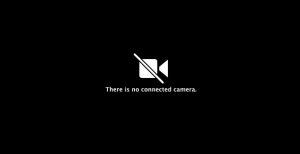Cum sa iti folosesti telefonul pe post de Webcam cu ajutorul aplicatiei EpocCam
Se intampla ca atunci cand ai o intalnire online sa nu ai posibilitatea sa te afisezi pentru ca nu ai o camera integrata?
Iti voi spune ce ai de facut pentru ati folosi telefonul pe post de webcam.
[mai mult...]