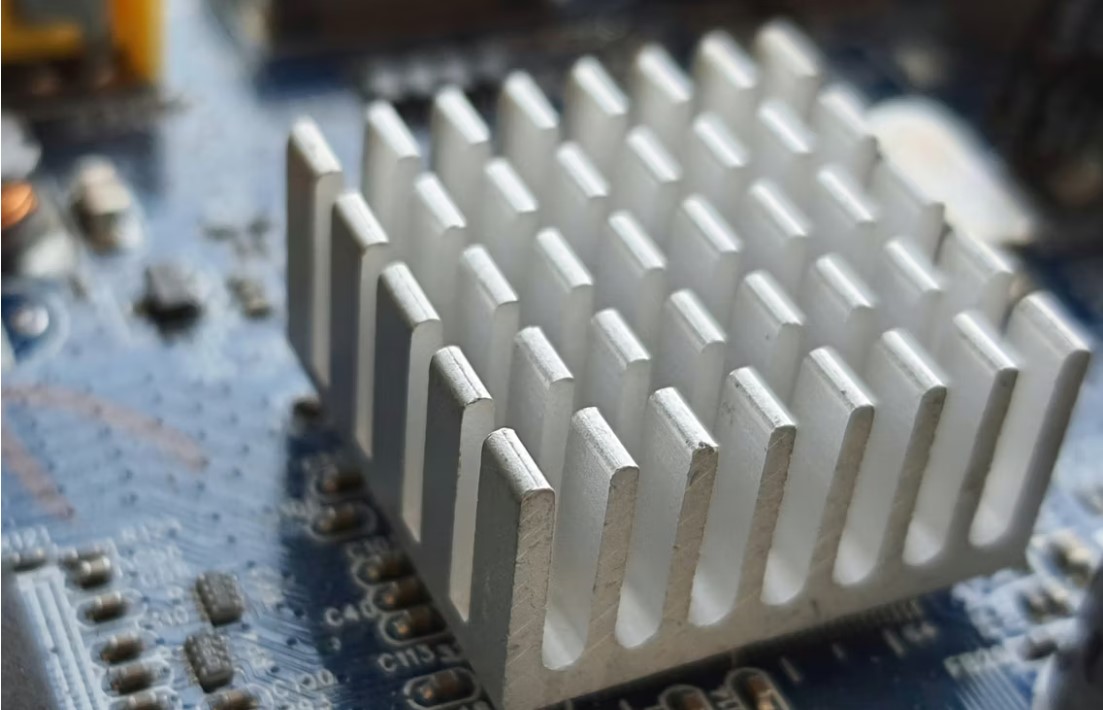How to use HestiaCP with VPS
HestiaCP’s main feature is to be simple and have a clear interface, focusing on ergonomics by reducing unnecessary movements and operations.
HestiaCP includes the following features:
-
Web Server
-
Nginx out of the box
-
Simple and Clean GUI, powerful CLI & API
-
DNS Server, SSL certificates, and SNI wildcard support
-
Database Server
-
Mail Server, DKIM support, antispam and email antivirus
-
FTP Server
-
Configuration Templates
-
Fast backups, update manager, auto-updates
-
System Monitoring
-
WHMCS billing support
-
Secure Platform GPL v3 License
Language Options
HestiaCP has the following language options: Arabic, Bosnian, Chinese, Czech, Dutch, English, Finnish, French, German, Greek, Hungarian, Indonesian, Italian, Norwegian, Portuguese, Romanian, Russian, Spanish, Swedish, Taiwanese Mandarin, Turkish, and Ukrainian.
Logging In
Open a web browser and enter your VPS’s IP address followed by the HestiaCP port – it is 8083 by default:
http://vps_ip:8083
Since SSL cannot be installed for IP addresses, you may get a warning – accept and continue.
The default login details are:
-
Username: admin
-
Password: you will find it in the notes section of the VPS