Situatie
Solutie
Adding money to your Apple ID account balance is easy. First, open the Settings app, and tap the box with your Apple ID at the very top of the screen.

Tap the Media & Purchases option to open a small menu at the bottom of the screen.
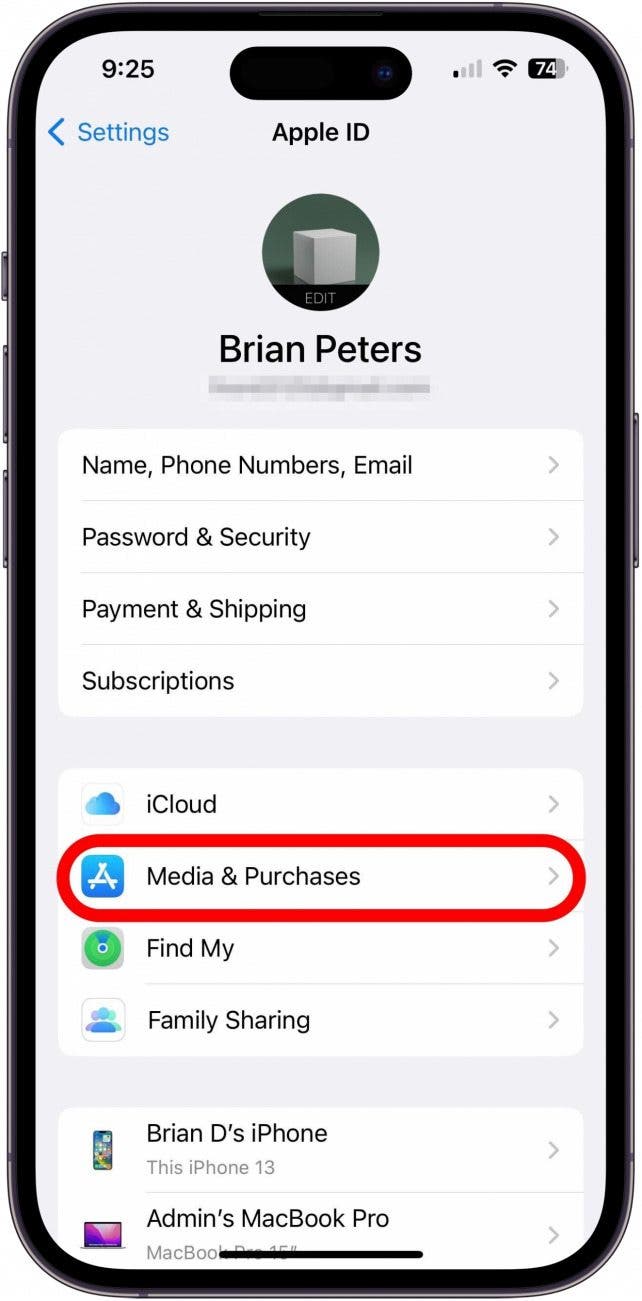
Tap View Account.
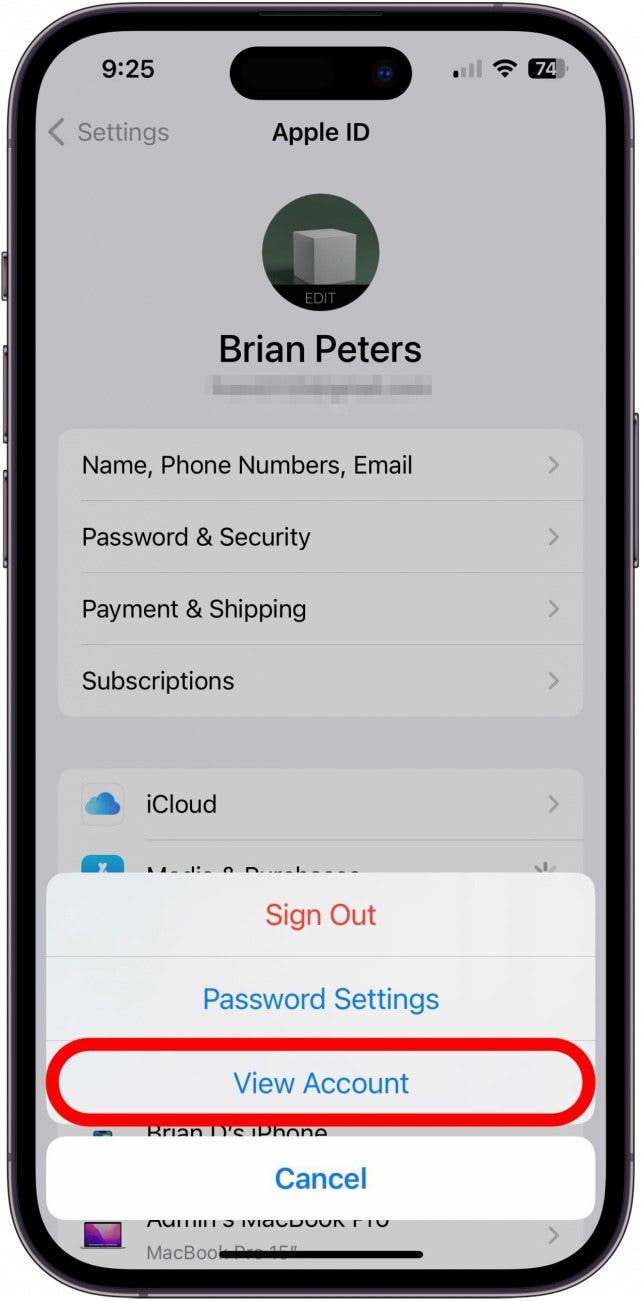
Sign in if prompted.

Tap Add Money to Account.

Select a suggested amount or tap Other.

If you chose Other, enter an amount and then tap Next.

Confirm the purchase at the bottom of your screen, then tap Done.

A confirmation will appear showing your new balance.

