Situatie
What is Brackets?
Brakets is a free open-source editor written in HTML, CSS and JavaScript with a primary focus on Web Development. It was created by Adobe Systems, licensed under the MIT. License is currently maintained on GitHub. Brackets is available for cross-platform download on Mac, Windows, and Linux.
Solutie
Pasi de urmat
Add Doctype HTML
<!DOCTYPE html>
<html>
<head>
<meta charset=”utf-8″>
<title>Brackest</title>
<link rel=”stylesheet” href=”main.css”/>
</head>
</html>
File -> Save (Ctrl+s)

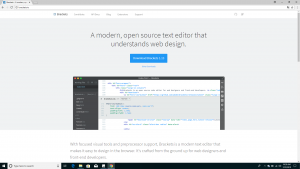
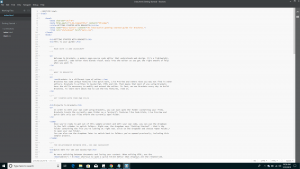
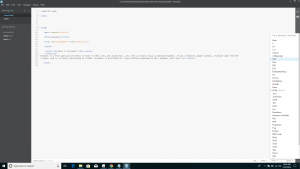



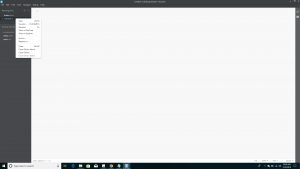
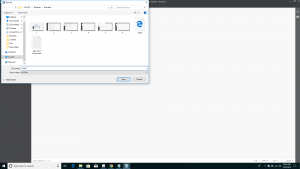
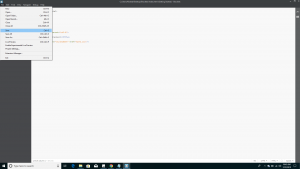

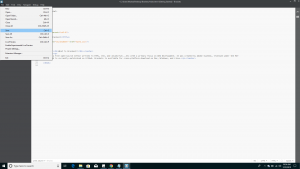
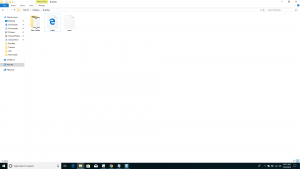

Leave A Comment?