Situatie
Many Windows users reported an issue when running the Symantec Endpoint Protection on their browsers. The Symantec Endpoint Protection add-on shows this error message: Browser intrusion prevention is not functioning correctly. This issue was reported to occur mostly after a software update and caused by incorrect user settings or system incompatibility. It’s also related mostly to Internet Explorer.
Solutie
Pasi de urmat
Microsoft’s Internet Explorer is, by all means, an outdated piece of software and, as such, it shouldn’t (if not necessary) be relied on. Instead of Internet Explorer or other browsers, consider switching to Opera which allows you to do everything you can on IE, but with so much reliability and versatility, in a private and secure environment.
If you are in a dire need to use Internet Explorer features, you can add the IE Tab extension to simulate it on Opera.Feature-wise, Opera is based on the Chromium open-source platform using the Blink layout engine, so it supports all Chrome extensions. But, in comparison to Chrome, there’s no fear of privacy intrusion, thanks to its countless anti-tracking built-in tools.
Change Group Policy settings
- Press the Windows logo key + R on your keyboard > type gpedit.msc in the Run box and hit Enter.
- Open the following location in the Local Group Policy Editor: User Configuration/Policies/Administrative Templates/Windows Components/Internet Explorer/Security Features/Add-on Management
Remove CLSID {6D53EC84-6AAE-4787-AEEE-F4628F01010C}=1.
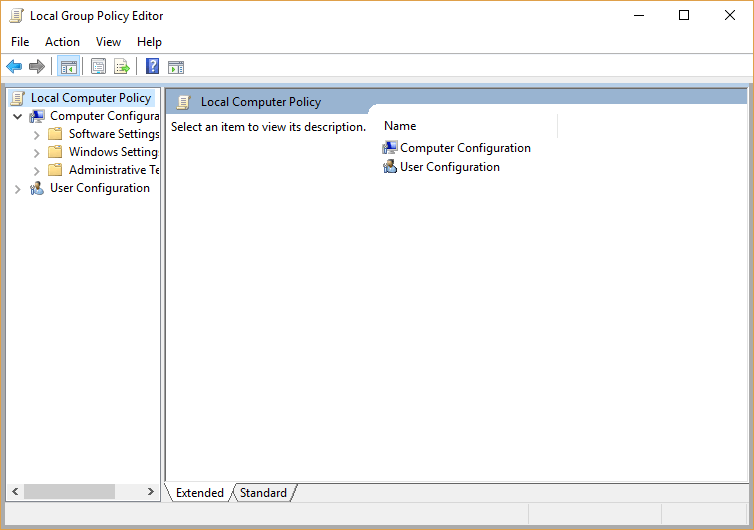
Close the Local Group Policy Editor and restart your computer to see if it fixed the issue.
Disable the add-on
- Open Internet Explorer > select the Tools button > choose Manage add-ons.
- Under Show, select All add-ons > select Symantec Endpoint Protection.
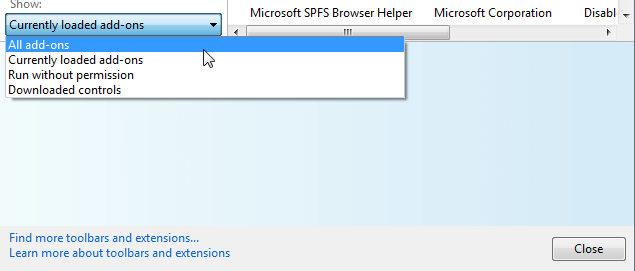
- Choose Disable > Close.
- Restart Internet Explorer and see if it fixed the issue.
Troubleshoot Symantec Endpoint Protection
- Type Command Prompt in the Windows search bar > click the first search result and choose Run as administrator.
- Type the following commands in the Command Prompt and press Enter after each: smc -stop and then smc -start.

Leave A Comment?