Situatie
If you have somehow upgraded to Windows 11 from Windows 10, but are unable to install new Windows 11 updates as your requirements are not met, do not worry. Microsoft has itself detailed a registry hack that allows you to install Windows 11 updates even on unsupported hardware.
Solutie
Pasi de urmat
Next, move to the below path by copy-pasting it into the address bar in the Registry Edior:
Computer\HKEY_LOCAL_MACHINE\SYSTEM\Setup\MoSetup
Once you are here, right-click on the empty space in the right-pane and choose New -> DWORD (32-bit) Value.
Finally, close the Registry Editor and restart your computer. Now, go ahead and update Windows 11. This time, you will not face any TPM or CPU errors.

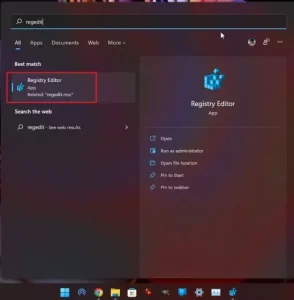

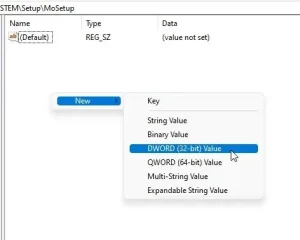

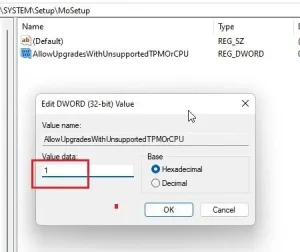
Leave A Comment?