Situatie
Dacă la un moment dat va fi necesar să reinstalăm Windows-ul, vom avea nevoie de cheia de licență deja existentă pe stația în cauza.
Soluția de mai jos ne ajută să afișăm și să salvăm cheia de licență, plus alte câteva detalii legate de Versiunea de Windows instalată în acel moment pe stație, rapid și ușor, fără instalarea vreunei aplicații third-party.
Acest script rulează pe versiunile de 7, 8.1 și 10 de Windows și poate rula și de pe un stick USB.
Cum funcționează:
Scriptul preia din registry datele scrise în cod binar și le translateaza într-un format text, ușor de citit și salvat.
Solutie
- Se deschide aplicația Notepad
2. Se copiază scriptul aflat între liniile de mai jos și se adaugă în Notepad
Dim strComputer, objWMIService, objItem, Caption, colItems, ProductData, OSVersion, InstallDate, RegisteredUser, ProductID, systemOsType
Set dtmConvertedDate = CreateObject(“WbemScripting.SWbemDateTime”)
strComputer = “.”
Set objWMIService = GetObject(“winmgmts:” & strComputer & “rootcimv2”)
Set colItems = objWMIService.ExecQuery(“Select * from Win32_OperatingSystem”,,48)
For Each objItem in colItems
Caption = objItem.Caption
OSVersion = Trim(objItem.Caption) & ” (Build ” & objItem.Version & “)”
dtmConvertedDate.Value = objItem.InstallDate
InstallDate = dtmConvertedDate.GetVarDate
RegisteredUser = objItem.RegisteredUser
ProductID = Trim(objItem.SerialNumber)
Next
‘Find Processor architecture
Set WshShell = CreateObject(“WScript.Shell”)
OsType = WshShell.RegRead(“HKLMSYSTEMCurrentControlSetControlSession ManagerEnvironmentPROCESSOR_ARCHITECTURE”)
If OsType = “x86” then
systemOsType = “32-bit Operating System”
elseif OsType = “AMD64” then
systemOsType = “64-bit Operating System”
end if
Function WindowsKey
Set WshShell = CreateObject(“WScript.Shell”)
Key = WshShell.RegRead(“HKLMSOFTWAREMicrosoftWindows NTCurrentVersionDigitalProductId”)
Const KeyOffset = 52
Dim isWin8, Maps, i, j, Current, KeyOutput, Last, keypart1, insert
‘Check if OS is Windows 8
isWin8 = (Key(66) 6) And 1
Key(66) = (Key(66) And &HF7) Or ((isWin8 And 2) * 4)
i = 24
Maps = “BCDFGHJKMPQRTVWXY2346789”
Do
Current= 0
j = 14
Do
Current = Current* 256
Current = Key(j + KeyOffset) + Current
Key(j + KeyOffset) = (Current 24)
Current=Current Mod 24
j = j -1
Loop While j >= 0
i = i -1
KeyOutput = Mid(Maps,Current+ 1, 1) & KeyOutput
Last = Current
Loop While i >= 0
keypart1 = Mid(KeyOutput, 2, Last)
insert = “N”
KeyOutput = Replace(KeyOutput, keypart1, keypart1 & insert, 2, 1, 0)
If Last = 0 Then KeyOutput = insert & KeyOutput
WindowsKey = Mid(KeyOutput, 1, 5) & “-” & Mid(KeyOutput, 6, 5) & “-” & Mid(KeyOutput, 11, 5) & “-” & Mid(KeyOutput, 16, 5) & “-” & Mid(KeyOutput, 21, 5)
End Function
ProductData = OSVersion & vbNewLine & systemOsType & vbNewLine & vbNewLine & “Install Date: ” & InstallDate & vbNewLine & “Registered To: ” & RegisteredUser & vbNewLine & “Windows PID: ” & ProductID & vbNewLine & “Windows Key: ” & WindowsKey
‘Show messbox if save to a file
If vbYes = MsgBox(ProductData & vblf & vblf & “Click Yes to save these information to a file?”, vbYesNo + vbQuestion, “BackUp Windows Key Information”) then
Save ProductData
End If
‘Save data to a file
Function Save(Data)
Dim fso, fName, txt,objshell,UserName
Set objshell = CreateObject(“wscript.shell”)
‘Get current user name
UserName = objshell.ExpandEnvironmentStrings(“%UserName%”)
‘Create a text file on desktop
fName = “C:Users” & UserName & “DesktopWindowsKeyInfo.txt”
Set fso = CreateObject(“Scripting.FileSystemObject”)
Set txt = fso.CreateTextFile(fName)
txt.Writeline Data
txt.Close
End Function
3. Salvăm scriptul în format *.vbs în locația aleasă > File > Save As > Save as type > All files (*.*) > GetLicenseKey.vbs
4. Se rulează scriptul cu dublu-click.
5. Avem opțiunea de a salva informațiile afișate, în format text.
TL;DR – puteți crea/descărca un script VB (Visual Basic) care vă afișează cheia de licență Windows.



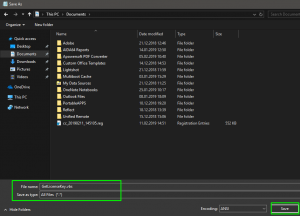
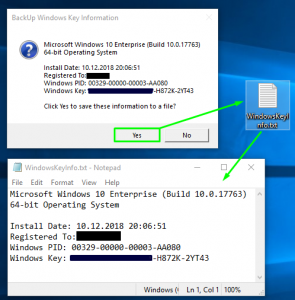
Leave A Comment?