Situatie
This Registry hack is for users who want to customize the Windows 11 Taskbar to their liking. With some minor Registry value changes, you can resize the Taskbar and move the Taskbar to the top or side of the screen.These options are not available through the Windows Settings page, but the Registry Editor allows you to make these changes manually.
Solutie
Pasi de urmat
Open the Registry Editor and navigate to the below address.
Computer\HKEY_CURRENT_USER\Software\Microsoft\Windows\CurrentVersion\Explorer\Advanced
Now, right-click on the empty space in the right pane, choose New -> DWORD (32-bit) Value, and rename it to TaskbarSi.
Now, open “TaskbarSi” and change the value data according to the below pointers. After that, click “OK” when you are done and close the Registry Editor.
Small taskbar – TaskbarSi value 0
Default taskbar – TaskbarSi value 1
Large taskbar – TaskbarSi value 2

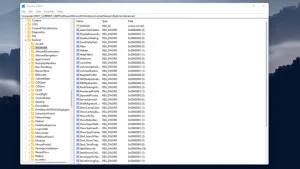
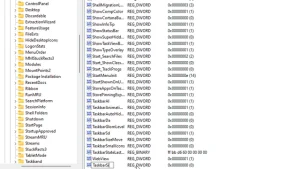
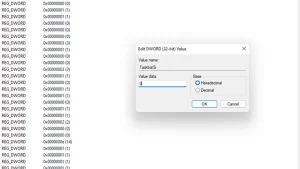

Leave A Comment?