Situatie
The Windows Update Delivery Optimization is a system used by Windows for updates delivery to PCs. This is a peer-to-peer delivery system through which Windows may upload updates that have already been downloaded on your PC to another PC on the internet. This may affect your games and other apps while using them, due to network usage in the background. You can disable this option to prevent network issues.

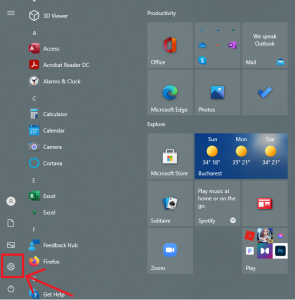
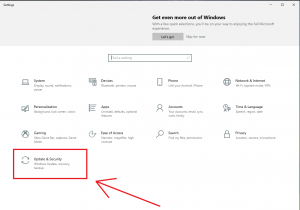
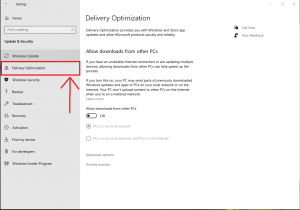
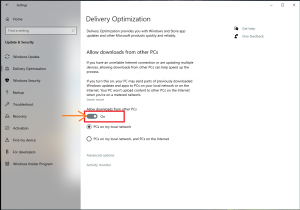
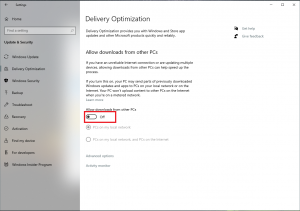
Leave A Comment?