Situatie
On the home system we can disable remote access as an extra security measure. Often, in the business environment, this option is enabled in order to facilitate IT support. In a home office, this setting isn’t useful and it can be used by third parties to gain access to the system, extract personal data, install malware/ ransomware, etc.

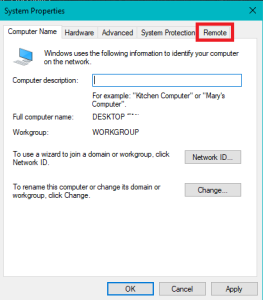
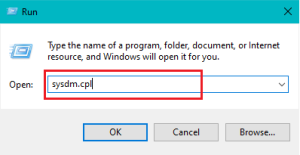

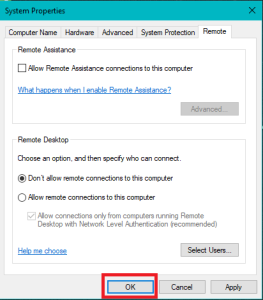
Leave A Comment?