Situatie
Un document word se deschide foarte greu, iar atunci cand lucrezi in el se blocheaza ocazional
Solutie
Pasi de urmat
In fereastra noua selectam “Advanced” si ne cautam sectiunea “Display”, aici bifam casuta din dreptul la “”Disable hardware graphics acceleration” si debifam casuta din dreptul “Use subpixel positioning to smooth fonts on screen“:

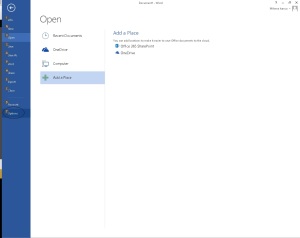
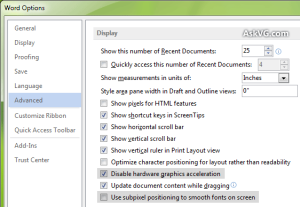
Leave A Comment?