Situatie
How to enable slide to shutdown?
Solutie
This trick only works on Windows 10 as far as I can tell. It’s complicated and probably not worth the effort for what you get out of it, but here you go: Right-click on the desktop > New > Shortcut. In the ensuing pop-up window, paste the following line of code:
%windir%System32SlideToShutDown.exe
This creates a clickable icon on your desktop, which you can feel free to rename. To shut down via slide-down, double-click on the new icon to prompt a pull-down shade. Then use your mouse to drag it down to the bottom of the screen. Keep in mind, this isn’t sleep, this is a shutdown.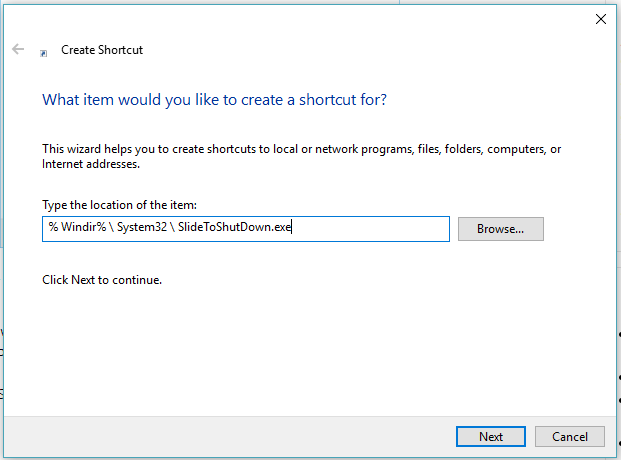

Leave A Comment?