Situatie
Fix WebCam error 0xA00F4246 on Windows 10 via Registry Editor
Solutie
- Start Run (Win+R), type regedit at the void, and press Enter to launch the Registry Editor.
- When the UAC window appears, hit Yes to move ahead.
- Next, browse to the following address –
HKEY_LOCAL_MACHINE\SOFTWARE\Microsoft\Windows Media Foundation\Platform
- Make a right-click at the blank space and follow –
New > DWORD (32-bit) Value
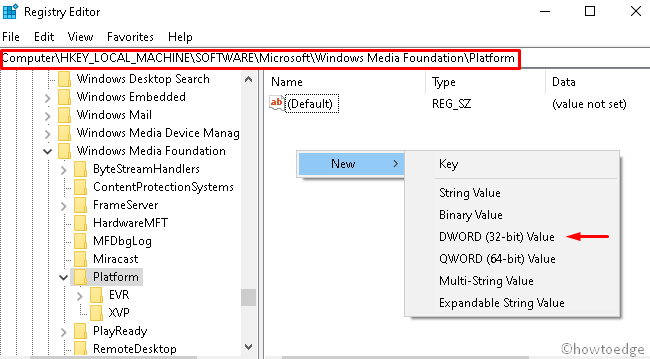
- Rename the newly created file as “EnableFrameServerMode” and press Enter.
- Subsequently, double-click on the file and reset its value data to “0″.
- Restart your PC so that changes become effective from the next logon.

Leave A Comment?