Situatie
An example of a useful tool in diagnosing hardware and stability problems is the (thermal) load stress of the device’s components. This is a continuation of the article “Processor(CPU) stress testing without third party applications“, but applies to the graphics processor or GPU, along with a replacement for one of the previously proposed methods.
Solutie
- Initial requirements:
Press the Win key, write CMD, right click on Command Prompt and run it as Administrator. As an alternative, renamed text files with the .bat extension (or other methods) can be used later if the work environment allows.
- Running the average GPU stress test indefinitely and stopping it
Warning: for laptops or devices with batteries, this test does not work without connecting them to a power supply.
In CMD, write or paste the following command and press Enter, which will run the WinSAT component evaluation tool until it stops (for example, use the Ctrl C key combination in CMD):
for /l %n in () do winsat dwmformal
dwm can also be used instead of the dwmformal parameter.
On our system we have noticed an increase from 45C to 53C on the dedicated graphics processor – a difference of 8 degrees Celsius.
- Alternative for running the average stress test for the CPU indefinitely and stopping it
The WinSAT tool is limited to a single instance; to thermally stress the GPU simultaneously with the CPU, we will use the DIR command in a repetitive manner, running in multiple instances:
start cmd /c “for /l %n in () do dir /s c:\”
This command will open a new window that will list the contents of the files at the c:\ address. If the system does not have the C partition, the letter will be replaced with a letter present on the system where the test is performed.
Depending on the processor’s model, in the initial CMD window it may be necessary to run the previous command again (press the up arrow and Enter) several times: approximately 4 instances are enough to saturate a processor with 4 cores and 8 threads similar to the Skylake generation (6th modern Intel generation), while 10 instances are required for Raptor Lake (13th for Intel).

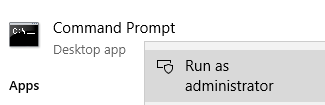
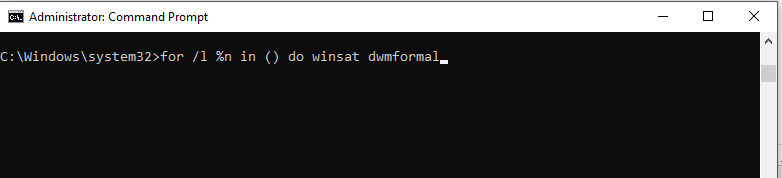
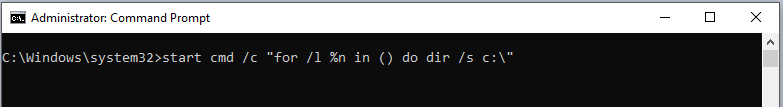
Leave A Comment?