Situatie
If you want to add someone to your contact list on your AOL Email Account and you don’t know how to do it, check the steps below.
Solutie
1. In the bottom left corner, click on the Contacts icon.
2. Click on the down arrow next to Quick Contacts, then on New Contact.
3. Complete the contact information (First Name, Last name, and Email Address must be filled, others are optional), then press Add Contact.

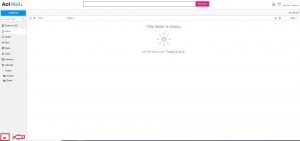


Leave A Comment?