Situatie
Private browsing mode is a mode in Firefox that does not store your browsing history, download history, filled-out forms, searches, and other types of local data between browser sessions. (A browser session ends when you completely close all Firefox windows.)
Firefox will not store your browsing history even within the browser session either, aside from a list of recently closed tabs that gets reset when you fully exit Firefox.
Solutie
Pasi de urmat
On the Options page, switch to “Privacy & Security” settings by clicking on the padlock icon in the sidebar.
On the “Privacy & Security” page, scroll down until you find the “History” section. Click the drop-down menu beside “Firefox Will” and select “Use Custom Settings For History.”
With “Custom Settings” selected, look beneath the drop-down menu. Check the box beside “Always Use Private Browsing Mode.”
Upon clicking the checkbox, Firefox will ask to restart the browser. Click “Restart Firefox Now.”
Once Firefox restarts, private browsing mode will always be enabled.
To confirm this, return to Options > Privacy & Security > History. There should be a check mark in the box beside “Always Use Private Browsing Mode.”


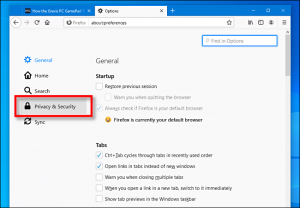
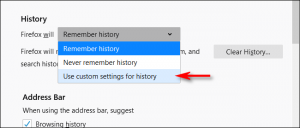
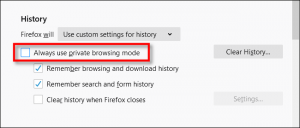
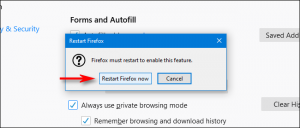
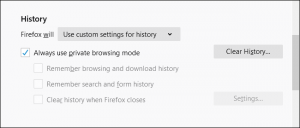
Leave A Comment?