Situatie
Google has worked a lot on Digital well-being ever since it got introduced, as the name suggests it takes care of your well-being in the digital world so that you can find time for yourself and your loved ones. One such thing is silencing those annoying notifications while charging your phone.
Solutie
- Open Google Clock App, and go to Bedtime mode
- Click on Get Started
- You need to set your wake-up and bedtime in the app.
- Now if your phone supports digital wellbeing, then you’ll see this Bedtime Mode.
- Click on Bedtime Mode
- Set it to While Charging at bedtime
- Enable Do Not Disturb, you can also enable Grayscale or turn off Always-on Display if you like to.
This will disable sound and vibration for all the apps, except for those set as exceptions.

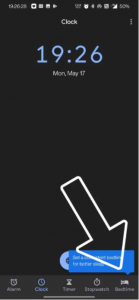
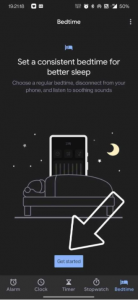

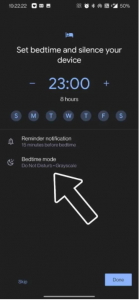
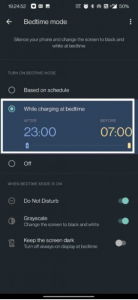
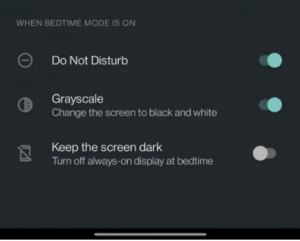
Leave A Comment?