Situatie
Calculating the square root of numbers is common in mathematical equations. If you’d like to perform that calculation in Microsoft Excel. One way to find the square root in Excel is to use the ^ (caret) symbol.
Solutie
One way to find the square root in Excel is to use the ^ (caret) symbol. Use this method if you do not want to use a dedicated square root function.
To start, first, open your spreadsheet with Microsoft Excel. In your spreadsheet, find the number for which you want to find the square root

In the spreadsheet, click the cell in which you want to display the resulting square root.
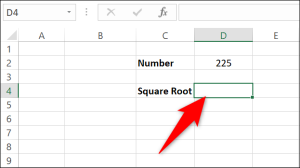
In the selected cell, type the following formula and press Enter. In this formula, replace D2 with the cell where you have your number.

To directly specify your number in the formula, replace D2 in the formula with your number. Like so:
=225^(1/2)

And instantly, Excel will display the resulting square root in your selected cell.


Leave A Comment?