Situatie
If you’d like to make your Windows 10 or Windows 11 PC discoverable on your network and to use file and printer sharing, you’ll have to switch your Wi-Fi network’s profile from Public to Private.
Solutie
Pasi de urmat
To use the Private profile for your network, first, locate the Wi-Fi icon in your PC’s system tray (the bar at the bottom of your screen). Then click this icon.
Windows will automatically save your changes, and you’re now using the Private profile for your chosen network.

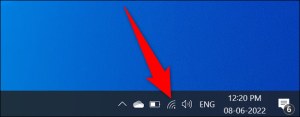

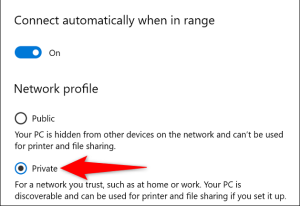
Leave A Comment?