Situatie
Solutie
How can I change the child password in Microsoft Family?
1. Reset the password
- Click on forgot password with their account or go to the official password reset page
- Write the email address that you want to change the password.
- Select which option to send the verification code to, phone number, or recovery email.
- Click on Next.
- Retype the first part of the email address or the last four digits of the phone number, depending on what you selected in the previous window.
- Select Get code.
- Enter the code and reset the password.
2. Recover the account
- Make sure you have a working email address.
- Go to the official account recovery page
- Fill out the form.
- Microsoft will review your answers and respond within 24 hours.
3. Use Command Prompt
- Go to the Search bar, type command prompt and select Run as administrator.
- Enter the following command: net user username newpassword, where username is the account you wish to change password and newpassword is the new password for the account; if the username is more than one word, you’ll need to place it inside quotes, i.e.: net user “user name” newpassword.
- Press Enter to run this command.
- You’ll now see a message that the command completed successfully.
- Use the new password to log into the account.
4. Use Control Panel
- Go to Search and type Control Panel.
- Go to User Accounts.
- Select Manage another account.
- Select the User Account for which you want to change the password.
- Click on Change the password.
- After you’ve completed the boxes, click on the Change password button.
- Use the new password to log into the account.
5. Additional solutions
- Reset the password using one of the Microsoft games: if your child doesn’t already play a game with his Microsoft account, download a game on your device and choose the forgot password option. Enter his email address for the security code to be sent to, and from there you’ll be able to change his password.
- Create a new account: if none of the above options worked, you can try deleting the whole family account or just the child account and create a new account.
We hope that this easy guide was the answer you were looking for and that you and your child can now enter the Microsoft account.


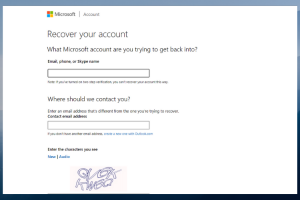





Leave A Comment?