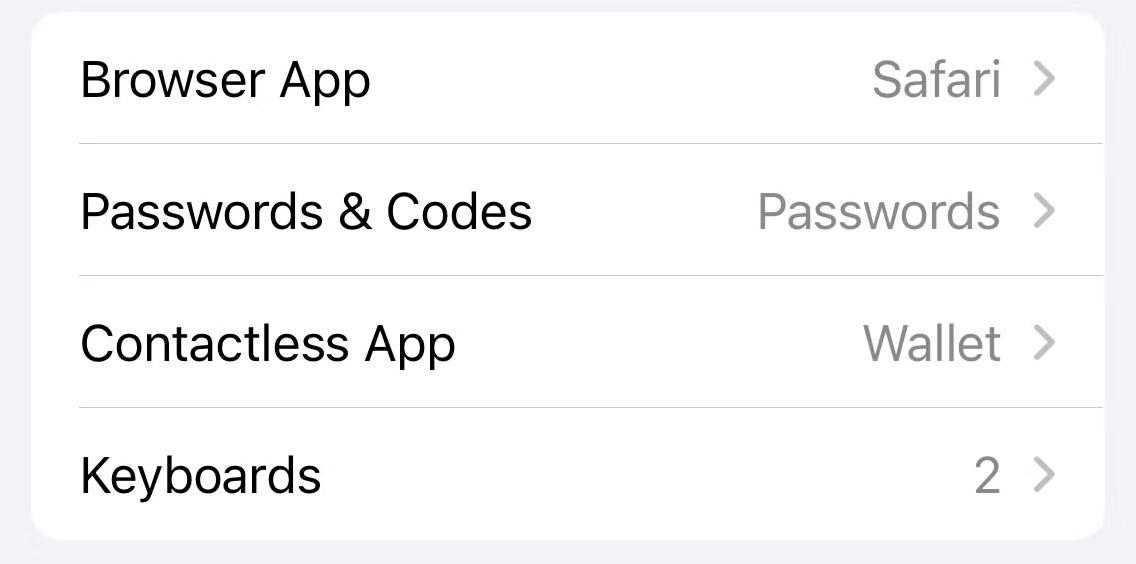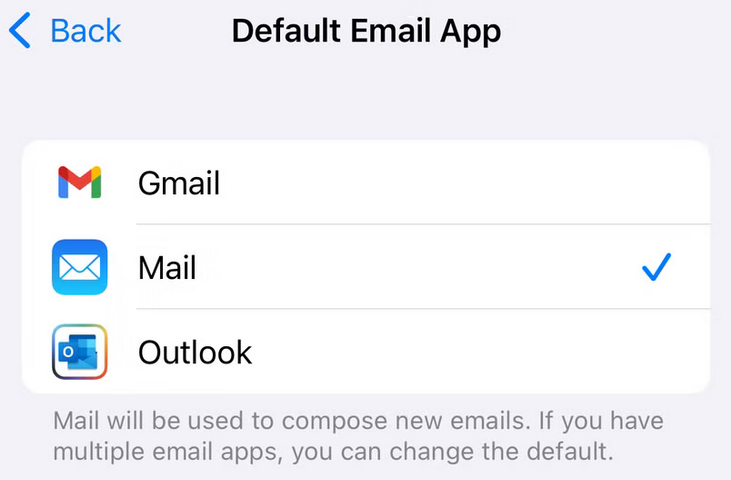Situatie
For years, iPhone and iPad owners were unable to change their default app settings. But times have changed, and Apple has loosened its grip with a bit of pressure from the courts for good measure.
Solutie
Pasi de urmat
You can change default apps via a neat little menu that was introduced in the iOS 18.2 update. Make sure you’ve got the update installed then head to Settings > Apps > Default Apps at the top of the screen.
Here, you’ll see several options for choosing default apps. You can change your default email app so that when you tap on a “mail to” link, a new email will be composed in whichever app you choose. You can also choose a default Messaging app.

This is also where you’ll find the controls for picking a default browser, which will affect any links you tap outside of Safari like in an email or message body. You can also pick a new “Contactless” app, a result of Apple opening up the NFC chips inside the iPhone to app developers (though support is thin on the ground).
If you’re tired of Safari opening unannounced. Apps like Google Chrome, Mozilla Firefox, and Microsoft Edge already support syncing between platforms so switching to one of these is a solid option if you’re already a fan. You can also choose from more unique browsers like DuckDuckGo and Onion Browser.
Mail is the other app you might want to get rid of, particularly if you’re big on Gmail or Outlook.
Autofill settings are also worth mentioning here, especially if you use a browser to manage your passwords. Enabling autofill from Chrome will allow you to access all of the passwords you have saved to your Google Account anywhere you’re prompted to enter a username and password.
While being able to choose default apps is a big deal for most iPhone users, those inside the EU are now able to pick different App Stores. One such example is the SetApp Mobile store which operates on a Netflix-style subscription model.
Apple doesn’t seem to have plans to open the rest of the world up to this functionality, so don’t get your hopes up.